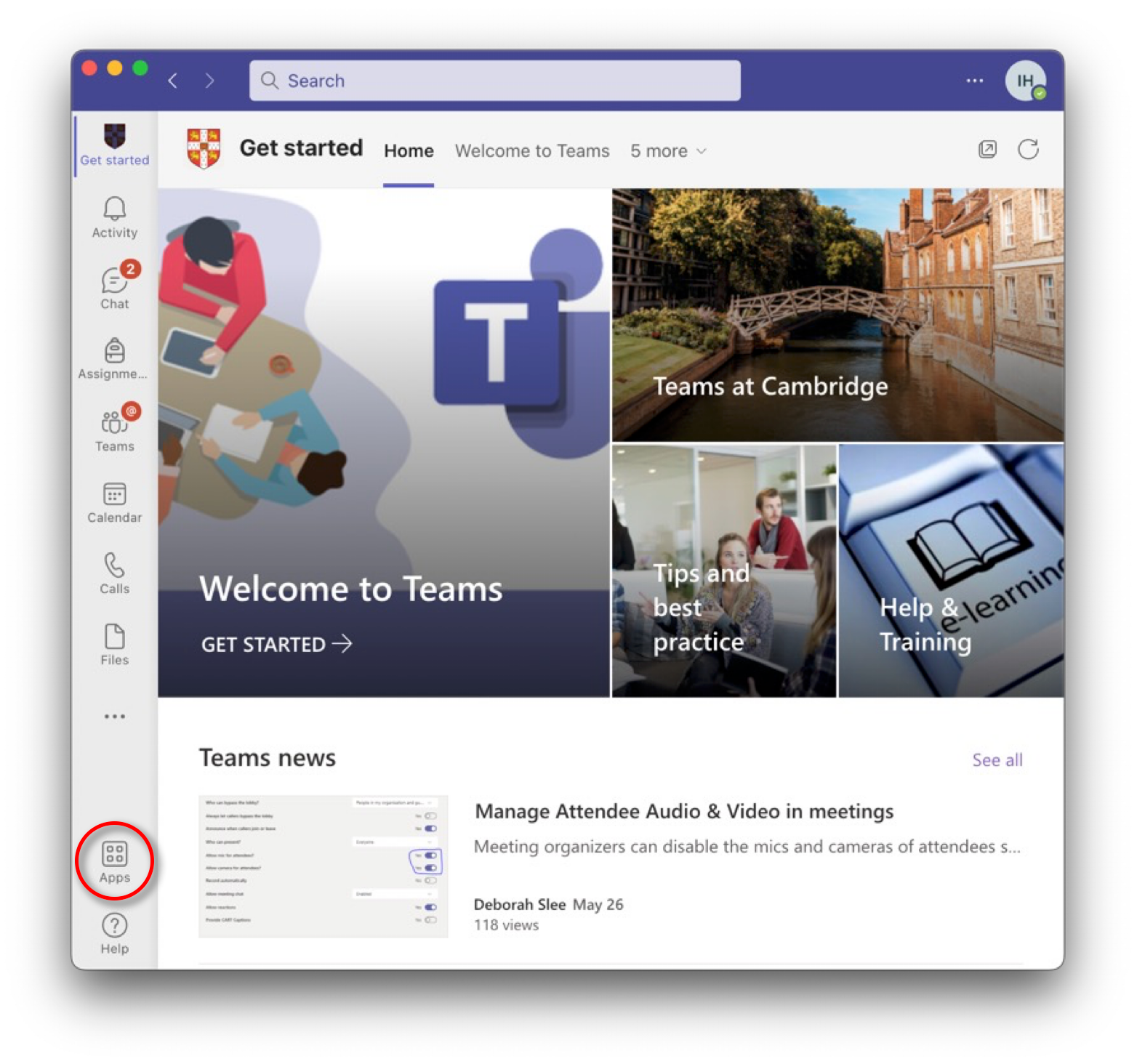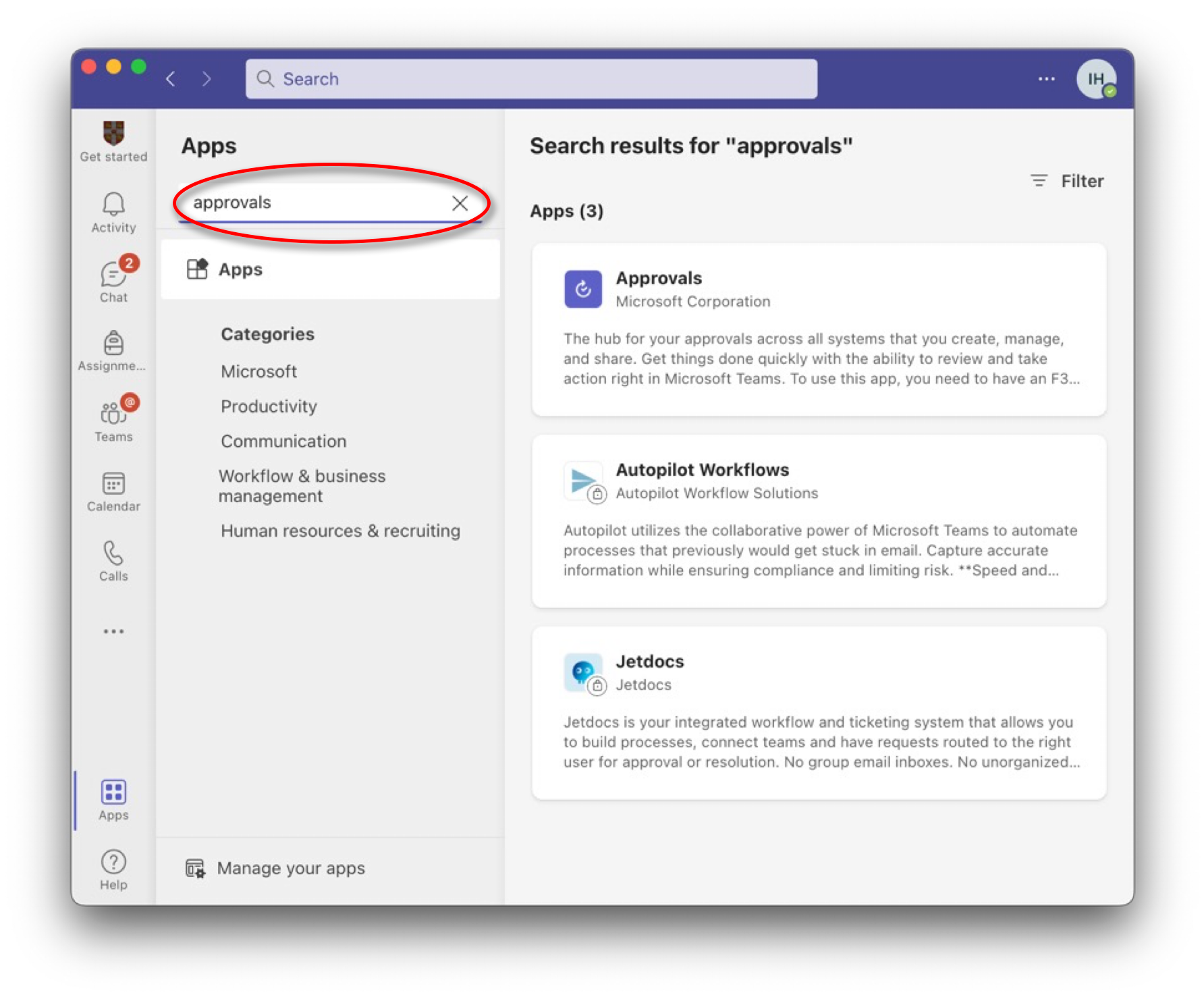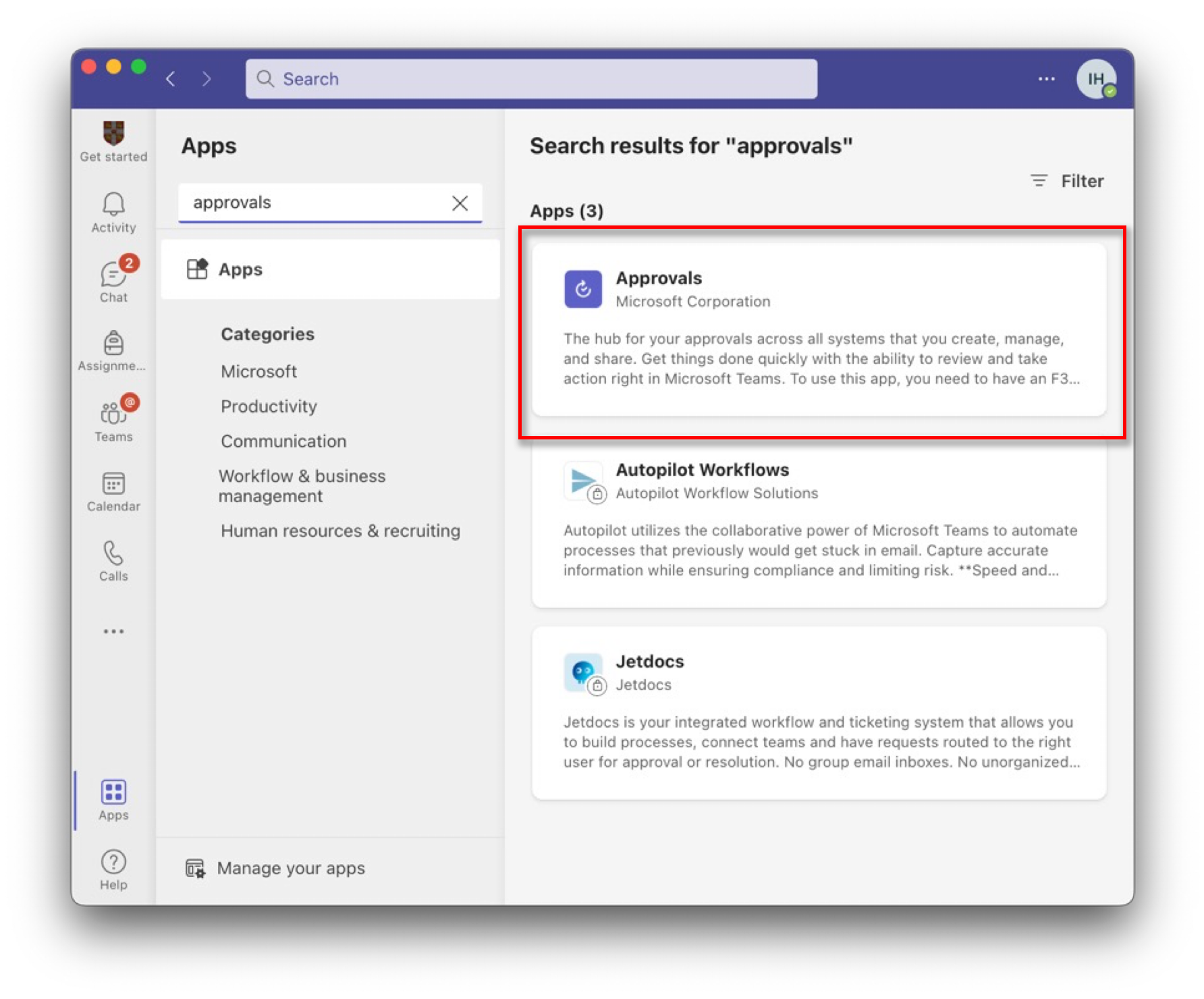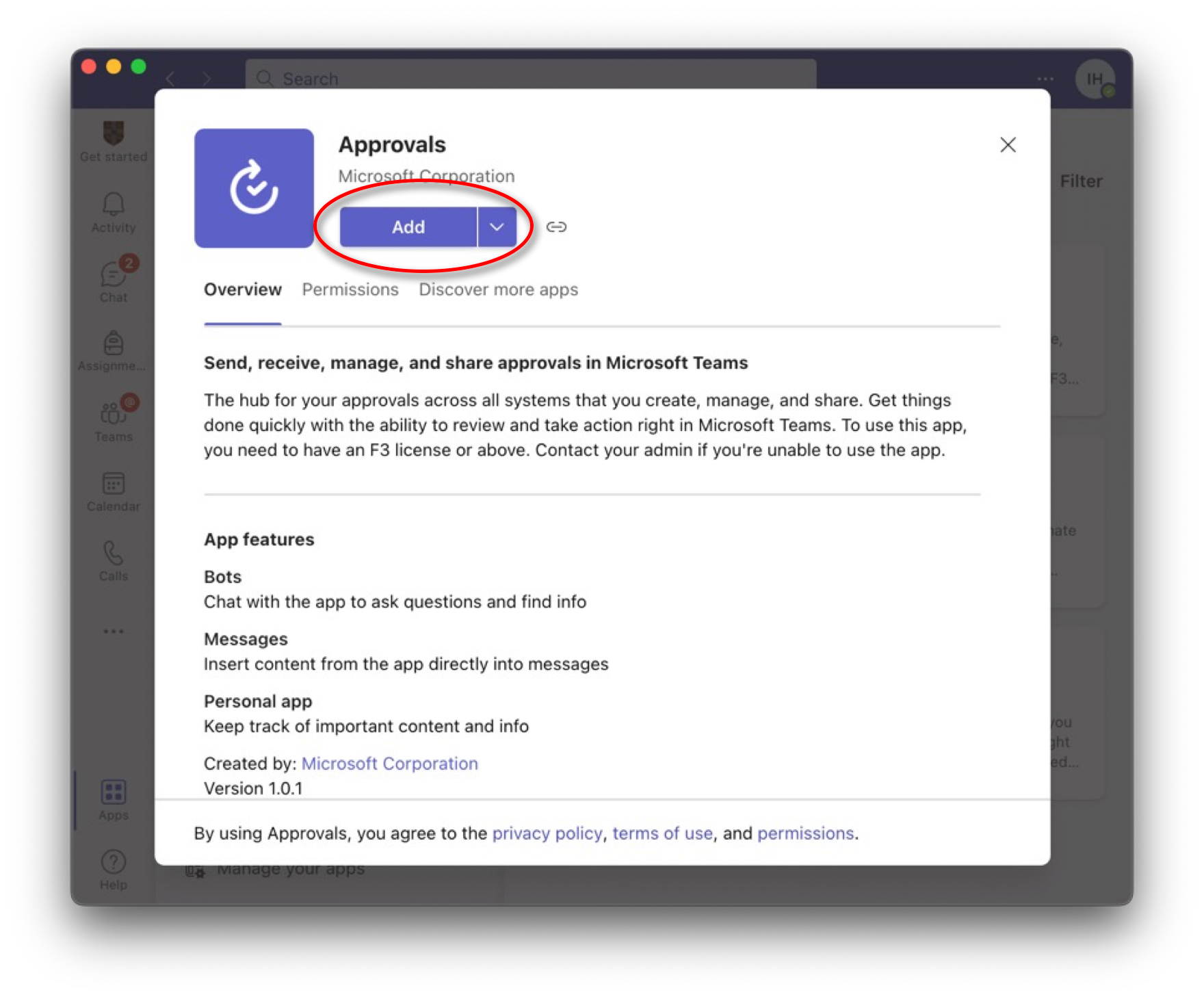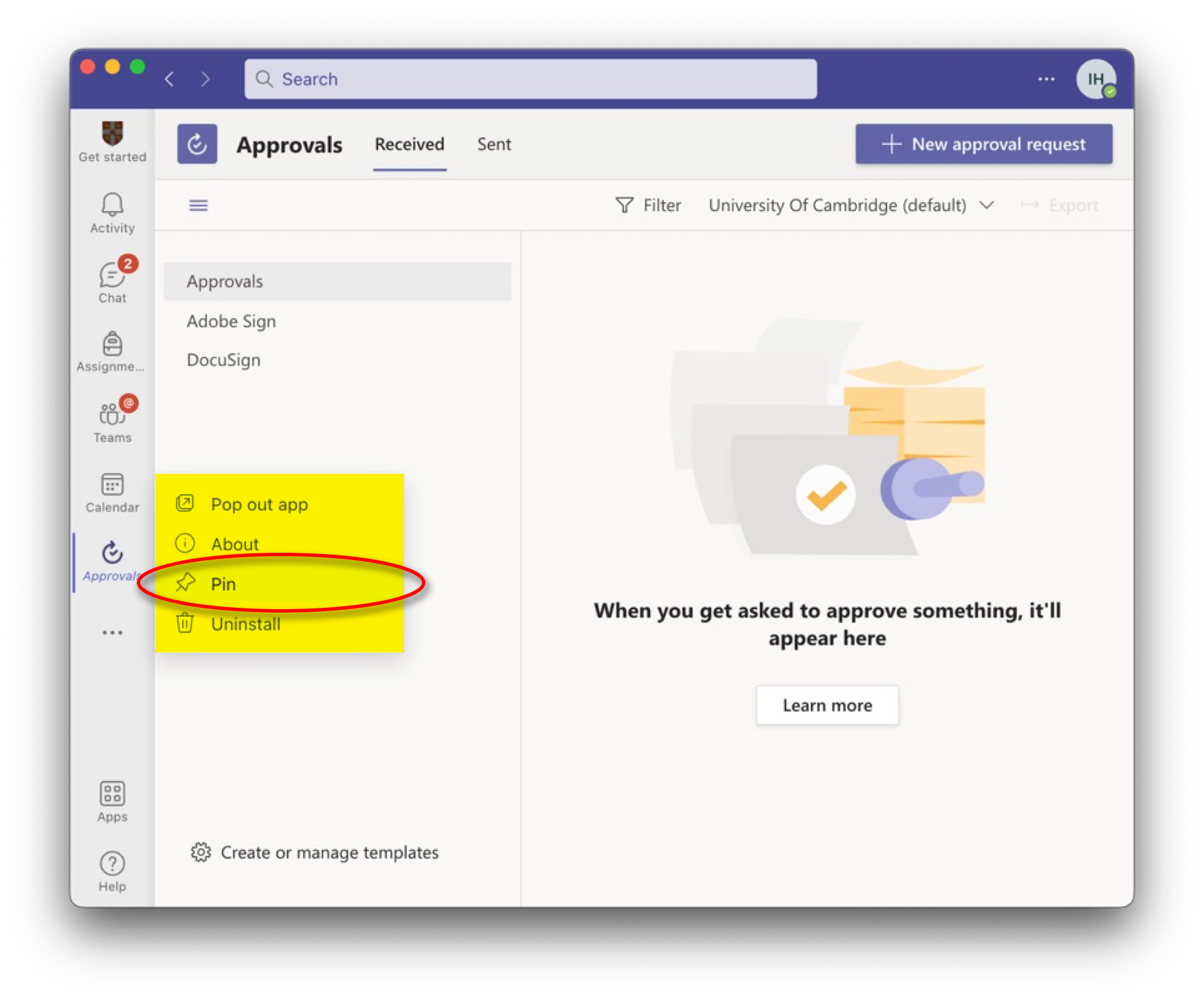Reviewers use the Approvals app in Microsoft Teams to approve or reject the declarations of interest that have been submitted via the Declarations of Interest online form.
Install the Approvals app
- Open Microsoft Teams
- Select Apps in the toolbar on the left:
- Type 'approvals' in the Apps search bar:
- Select the Approvals app from the search results:
- Select Add.
The Approvals app should appear in the left toolbar:
- Right-click on the Approvals icon and select Pin from the pop-up menu.
This adds the app to the left toolbar. It will also be available by the More menu (...) in the toolbar. - You have now installed the Approvals app and are ready to review declarations and record mitigations.