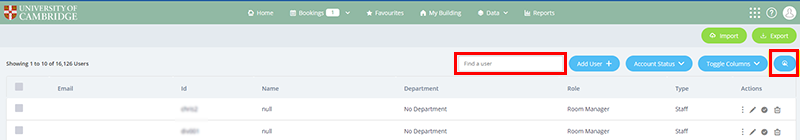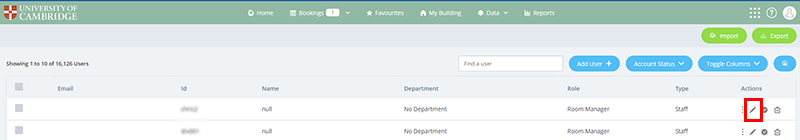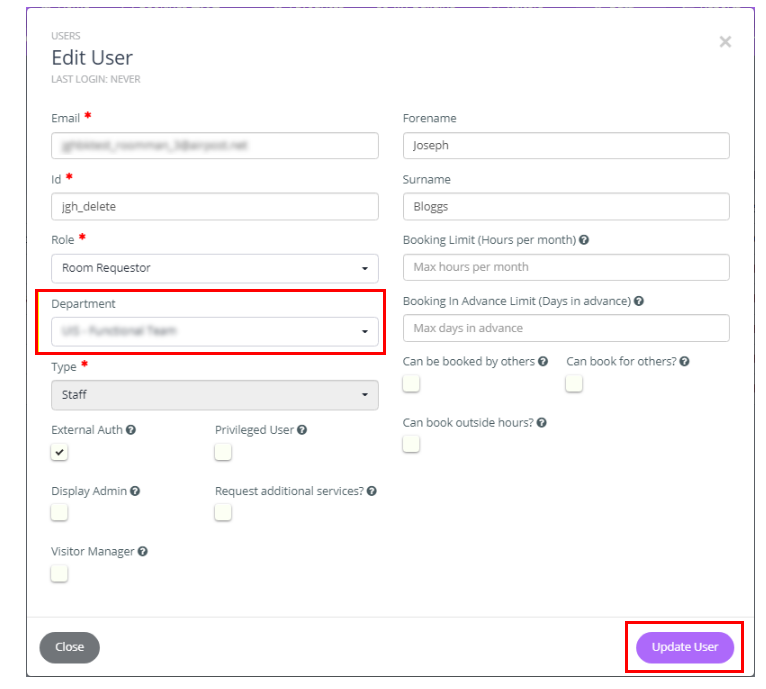All Department Managers can assign Departmental affiliations to any registered Booker user.
Previously, only Service Administrators could associate an existing user to another department. Now this ability is also available to Department Managers.
If you create a new user account in Booker and get an error message telling you the user already has an account, you can add an affiliation to your Department:
-
From the top toolbar, select Data then Users:
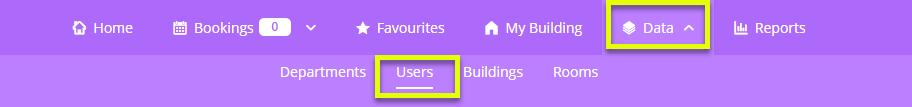
-
Select the magnifying glass icon to show the Find a user search box. You can search on their name, CRSid or email address:
-
Under the Actions column on the right, select the pencil icon:
-
Select the Department(s) from the Edit User pop-up and select the Update User button to save.
IMPORTANT: Do not update any user details, other than adding an additional Departmental affiliation, if the user has multiple Department affiliations.
Department Managers can only change a user's role when the user is affiliated to their Department. The Role drop-down will be greyed out if you don't have the permission to edit it. If you need to request changes to a user's details who is either outside your Department or who has multiple Department affiliations, please email the Room Booking Team at: roombookingsystems@uis.cam.ac.uk