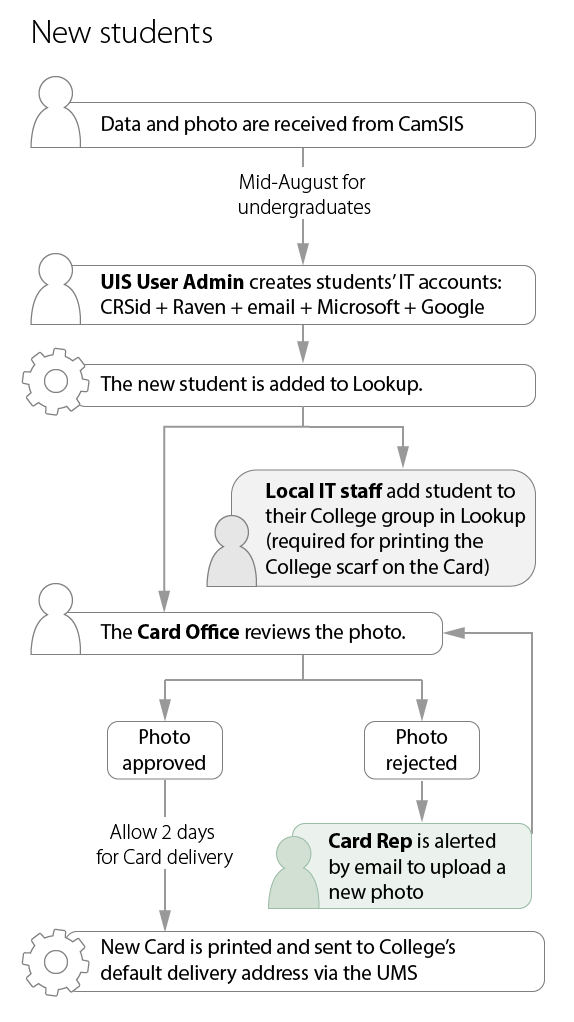skip to content
- Card system receives student information and photo from CamSIS.
- UIS User Admin team creates the student's IT accounts and CRSid.
- [Overnight] Student profile is created in Lookup.
- Local IT staff adds user to their institution in Lookup (this determines the College scarf printed on the Card).
- The Card Office team reviews the photo.
If the photo is rejected, the Card Rep will get notified by email.
- When the photo is approved, the Card request is flagged as 'Ready for printing'.
- [Next day] The Card is printed and put in the UMS (University Messenger Service).
- [Next day] The Card is delivered to the student's College.