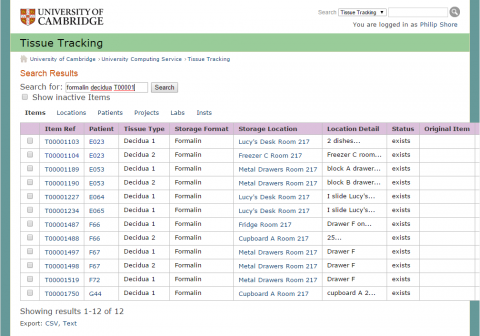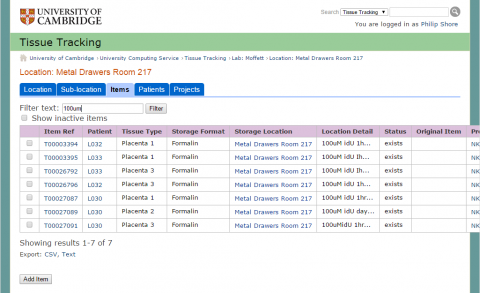All over the application are find-as-you-type filters that search across multiple fields of the datatype selected.
The default global search brings back Tissue Items. All Items you have permission to view are searched, typically from a single Lab.
You can also narrow your search space by navigating to the Items tab on a given datatype page. For example, navigate to a single Location-Items tab, which displays all items by default, then begin to filter.