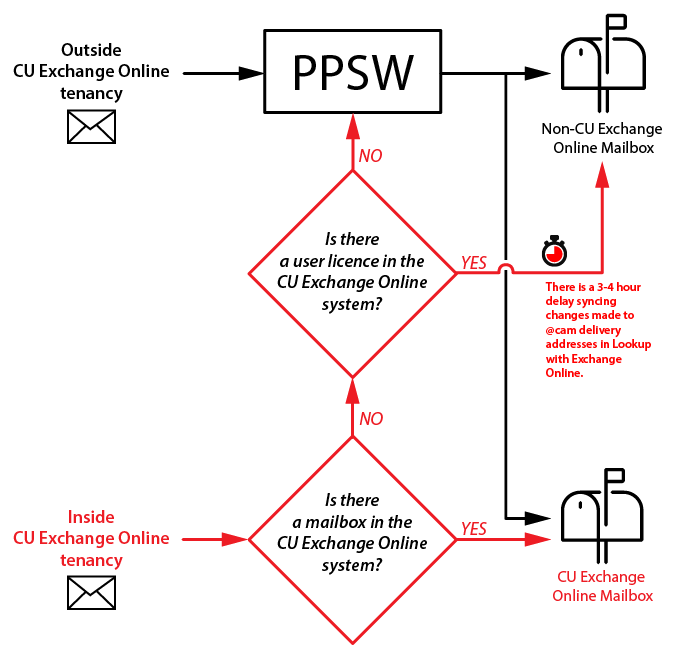Inbound email routing at Cambridge can be broken into two sections:
- mail to [user]@cam.ac.uk addresses
- mail to [user]@[institution].cam.ac.uk
[user]@cam.ac.uk addresses
Apart from a few exceptions, only [crsid]@cam.ac.uk addresses are valid. Friendly names (such as john.smith@cam.ac.uk) and role names (such as reception@cam.ac.uk) are not permitted at this level.
Email to [user]@cam.ac.uk gets delivered to PPSW – the central University email router. PPSW then forwards on email to the destination specified in the user's Lookup "@cam delivery address" field. In the long term, email to [crsid]@cam.ac.uk will be delivered to Exchange Online instead.
[user]@[institution].cam.ac.uk addresses
Typically, addresses of the form [user]@[institution].cam.ac.uk are aliases to another email address. These are aliases are typically managed by the Managed Mail Domain (MMD) service. There are exceptions to this rule where all email for a domain is sent direct to an institution's own email system.
The MMD service runs from PPSW and is managed via a text interface on Hermes. We are closing the PPSW-based MMD service. No new MMDs are now permitted on the PPSW system. Instead, all new domains are being created and managed via Exchange Online. MMDs on PPSW will need to migrate to Exchange Online.
Prior to migrating an MMD from PPSW to Exchange Online, the institution must perform some housekeeping:
- Perform a check of all the entries in their MMD and ensure they are current, valid and still needed.
- PPSW MMDs allow an alias to expand to multiple addresses. This is not directly supported on Exchange Online. Instead, the address should forward to either a mailing list or an Exchange distribution list. See this page for details of the differences of the two options.
Once an institution has performed these tasks, they should contact the UIS Service Desk to arrange a time to migrate the email routing over from PPSW to Exchange Online.
The future of PPSW
Inbound email routing is being moved away from PPSW. The aim is to remove all inbound email routing from PPSW.
Exchange Online adds a nuance to the way email in the University is routed via PPSW.
Before the implementation of Exchange Online, any email sent to an @cam address (or a managed mail domain address) was guaranteed to route through PPSW. The UIS Exchange Online service adds a complication to this.
Email originating outside the University's Exchange Online tenancy
For any mail that originates from outside Exchange Online, the email will flow through the relevant MMD service (either PPSW or Exchange Online) and on to its destination as before.
Email originating inside the University's Exchange Online tenancy
For email that originates within UIS' Exchange Online tenancy, Exchange will first look in its internal address book to see if there is a match.
If there is a match, the email will be sent to that Exchange mailbox.
If there is no match, the mail will be routed out of Exchange Online as normal.
Usually this is not an issue and people will not notice this change in behaviour.
This change in behaviour will be visible if:
- the recipient has a mailbox both inside Exchange Online and elsewhere (for example, institution local email system), or
- the mailbox owner has set up a forwarding address in Lookup.
In both cases, email may seem to disappear because the user may be looking in the wrong mailbox. No email actually disappears; it is just getting delivered to the Exchange Online mailbox.
If you have set up a forwarding address for your @cam.ac.uk email in Lookup, you will also need to add the forwarding to your Exchange Online mailbox. See: Set up forwarding on your Exchange Online mailbox.
Users who are licensed in the University's Microsoft tenancy but do not have an Exchange Online mailbox
Exchange Online forwards email sent to your [crsid]@cam.ac.uk email address from within the University's Exchange Online tenancy to the @cam delivery address specified in Lookup. Any changes made to your @cam delivery address in Lookup will take up to 4 hours to sync to Exchange Online. During that time, delivery of email originating from within the University's Exchange Online tenancy will continue to be delivered to your old @cam delivery address.
Service Specific Email Addresses
Typically, mailboxes will have multiple email addresses associated with them. Some of these are addresses the user is free to use ([CRSID]@cam.ac.uk or [CRSID]@[INST].cam.ac.uk) Other addresses are specific to the service/system the email is actually delivered to (e.g. [CRSID]@universityofcambridgecloud.onmicrosoft.com or [CRSID]@hermes.cam.ac.uk) These email addresses should not be published and should only be handled by mail system administrators.
If a service is sending an email with one of these service specific addresses, UIS considers this a fault and encourages users to log a call with the UIS Service Desk to investigate.