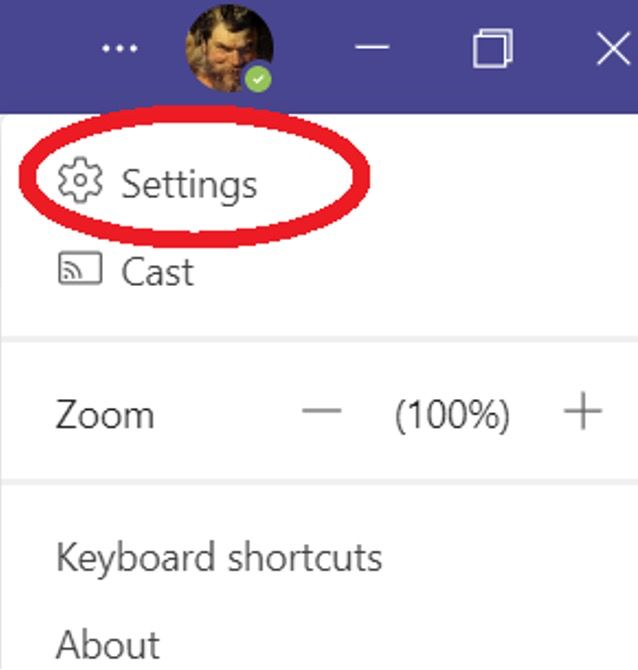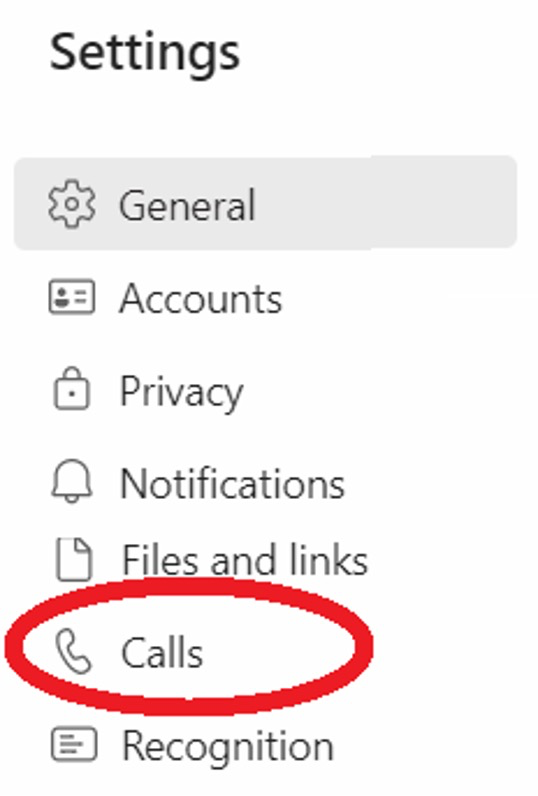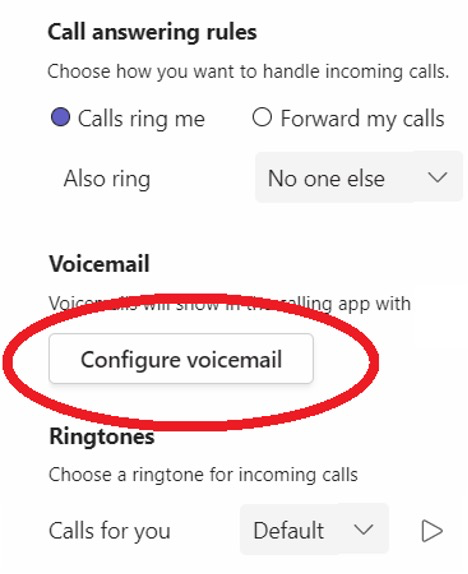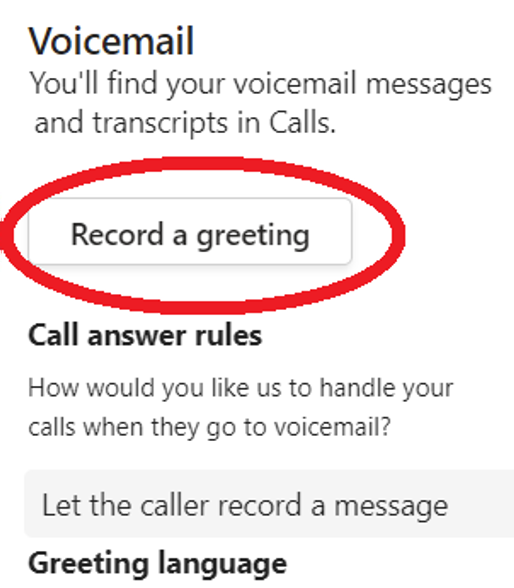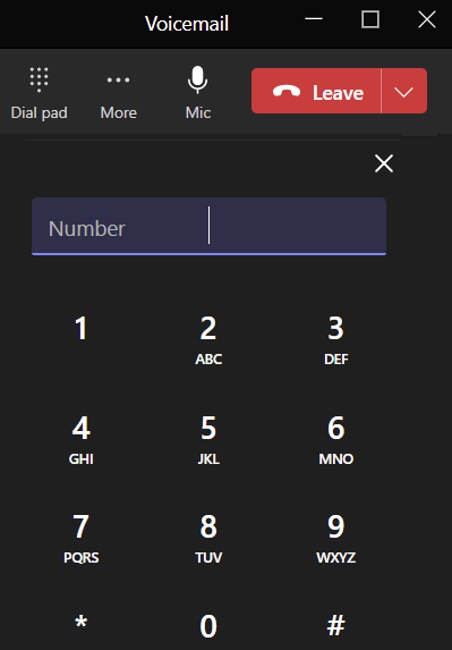Record your voicemail greeting
- Select More (...) next to your profile picture in the top right of the Teams app menu bar:
- Select Settings:
- Select Calls:
- Select Configure voicemail from the Voicemail section of the menu:
- Select Record a greeting:
- Make sure you have your speakers or headphones on and follow the spoken instructions: