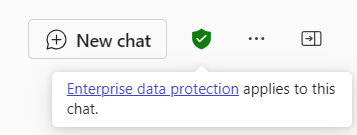Copilot is Microsoft's AI assistant
What is Copilot
Copilot is Microsoft's AI assistant that aims to provide personalised assistance for a range of tasks and activities. It is integrated in a number of apps across the Microsoft 365 suite but only the 'Copilot for Microsoft 365' service uses your data in Microsoft Graph for responses. It does not use your prompts or data to train the underlying large language models (see Microsoft's website: 'Data, Privacy, and Security for Microsoft Copilot for Microsoft 365')
Microsoft 365 Copilot Chat
This was formerly known as 'Microsoft Copilot' or 'Bing Chat Enterprise', and requires no additional license or cost.
Note you must be signed in with your @cam.ac.uk account to enable commercial data protection. With this enabled prompts and responses aren't saved and chat data isn't used to train the underlying large language models. Despite the name, Microsoft 365 Copilot Chat has no access to organizational data in the Microsoft 365 Graph. When it is enabled you will see the following above the text box:
Microsoft 365 Copilot Business Chat
Also known as 'Bizchat', if you have a Copilot license this offers the same function as Copilot Chat but can also query your work content, such as chats, email, and files via Microsoft 365 Graph. You will see a toggle for 'work' and 'web' to set the context and can access via web, mobile, and desktop versions of the Microsoft 365 app, Teams, and Outlook. Enterprise data protection applies and prompts are not used to train the underlying large language models.
Copilot for Microsoft 365
Copilot integrates with Microsoft 365 apps (Word, Outlook, Excel, Teams, and PowerPoint.) It can summarise and generate content based on existing files and emails.
You must buy a licence, in addition to the existing A3 or A5 license, to use Copilot with Microsoft 365. This costs around £300 per annum, per user.
Teams Premium also offers AI-generated meeting summaries of meeting recordings. This feature is called Intelligent Recap and is not part of Copilot. A Teams Premium licence costs £20 per user, per annum. You can only use this for meetings held after upgrading to a Teams Premium licence.
Copilot in Windows
This is currently in Preview and available with Windows 11 at no additional cost. It has the same functionality as Microsoft Copilot. Commercial data protection will be enabled if you sign in to the device with your University Microsoft 365 account (i.e. on a University Managed Device).
What are the benefits?
- Generate topic summaries with Microsoft 365 Copilot Chat
- Quickly amend operating system settings and perfom tasks with Copilot in Windows
- Summarise meetings and emails with Copilot for Microsoft 365
How do I access it?
Microsoft 365 Copilot Chat: https://copilot.cloud.microsoft/ in Microsoft Edge or Chrome browsers.
Copilot for Microsoft 365 and Microsoft 365 Copilot Business Chat: Complete a service request to purchase a Copilot for Microsoft 365 license. Your account must have an A3 or A5 license in the University Office365 tenancy.
Copilot for Windows: Included with Windows 11 version 22H2 and above and Windows 10 but only on compatible Windows 10 Home and unmanaged Pro devices running version 22H2 or higher. Copilot in Windows 10 requires at least 4 GB of RAM and a minimum 720p display resolution.