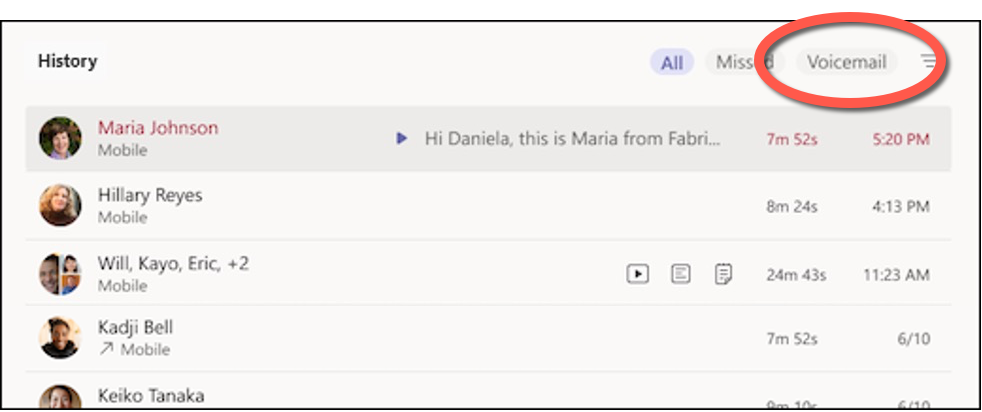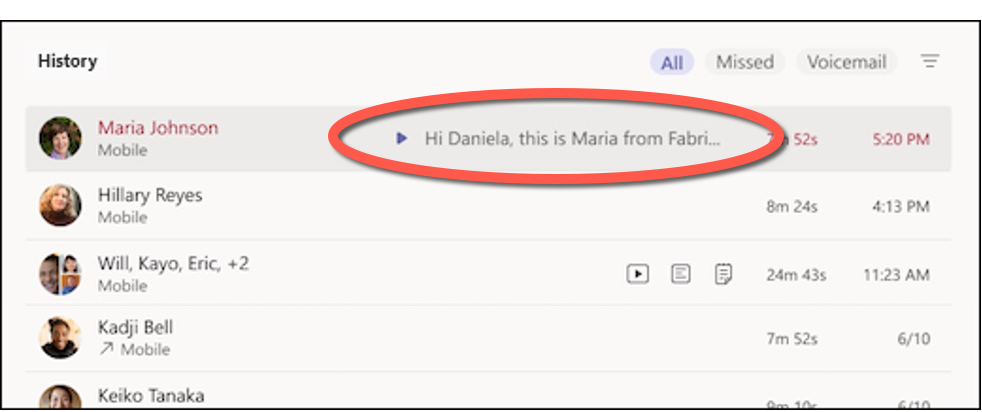Actions for Teams voicemails
Get your voicemail
Your voicemail is another useful tool for getting the most out of your calling experience in Teams.
- Go to Calls
- Select History
- Select Voicemail in the top right
From here you can:
- Review messages and transcripts from calls
- Call anyone who's left you a message
- Customise call rules
- Record a greeting
Return a call from a voicemail
- Selecting More actions (…) next to their name
- Select Call back
Text transcripts of voicemails
- Go to Calls
- Select History
- Filter your calls by Voicemail using the filter options in the top right:
- Select one of the list items to open a text transcript of the message:
- Select Play (triangle icon) to listen to the message.