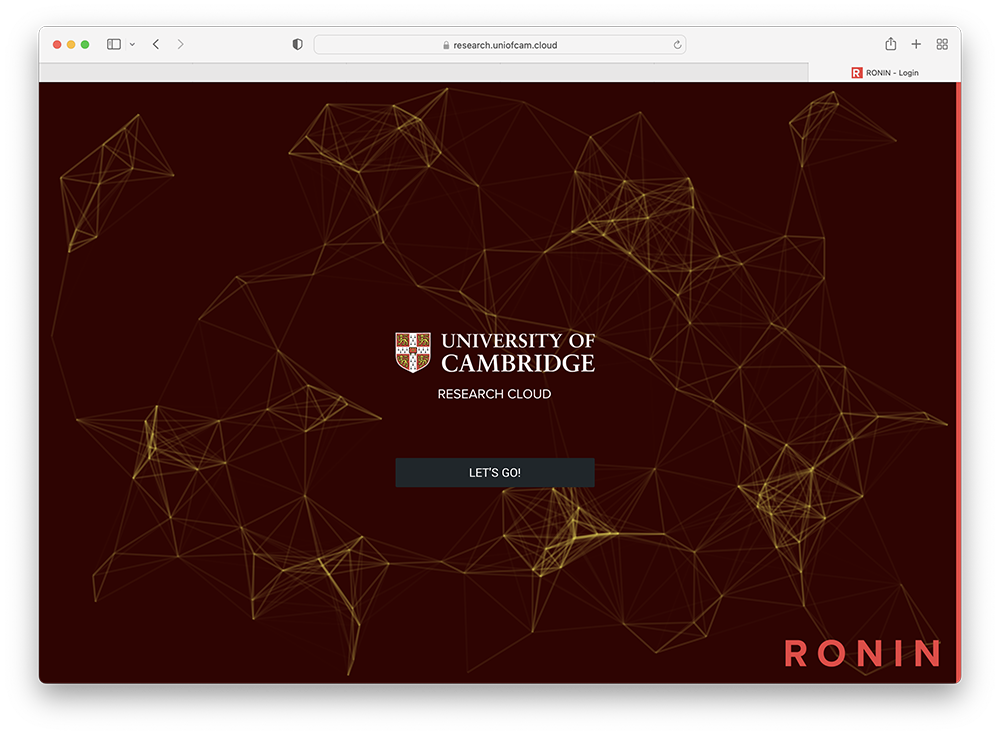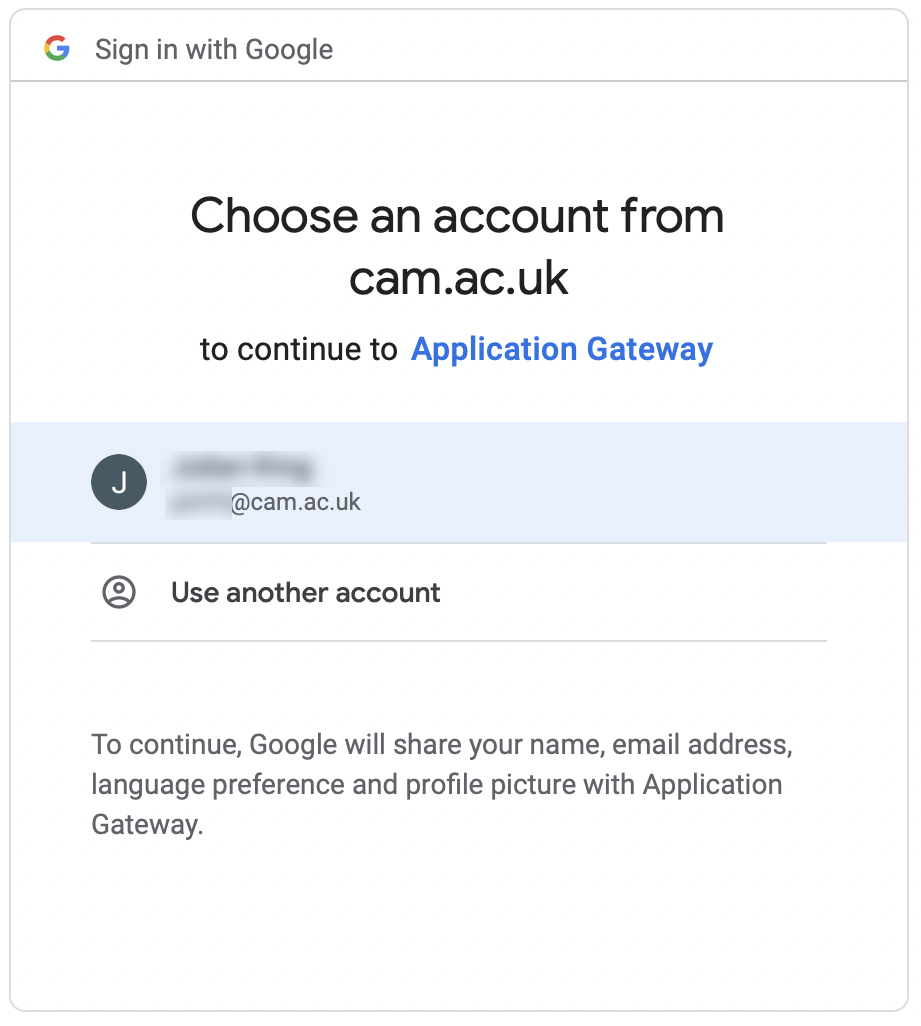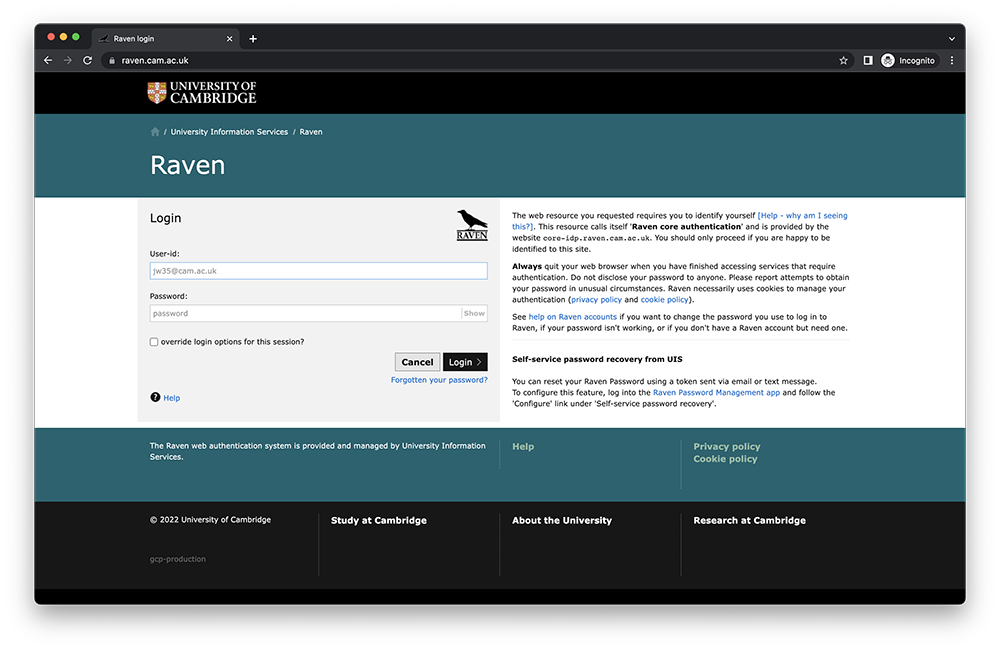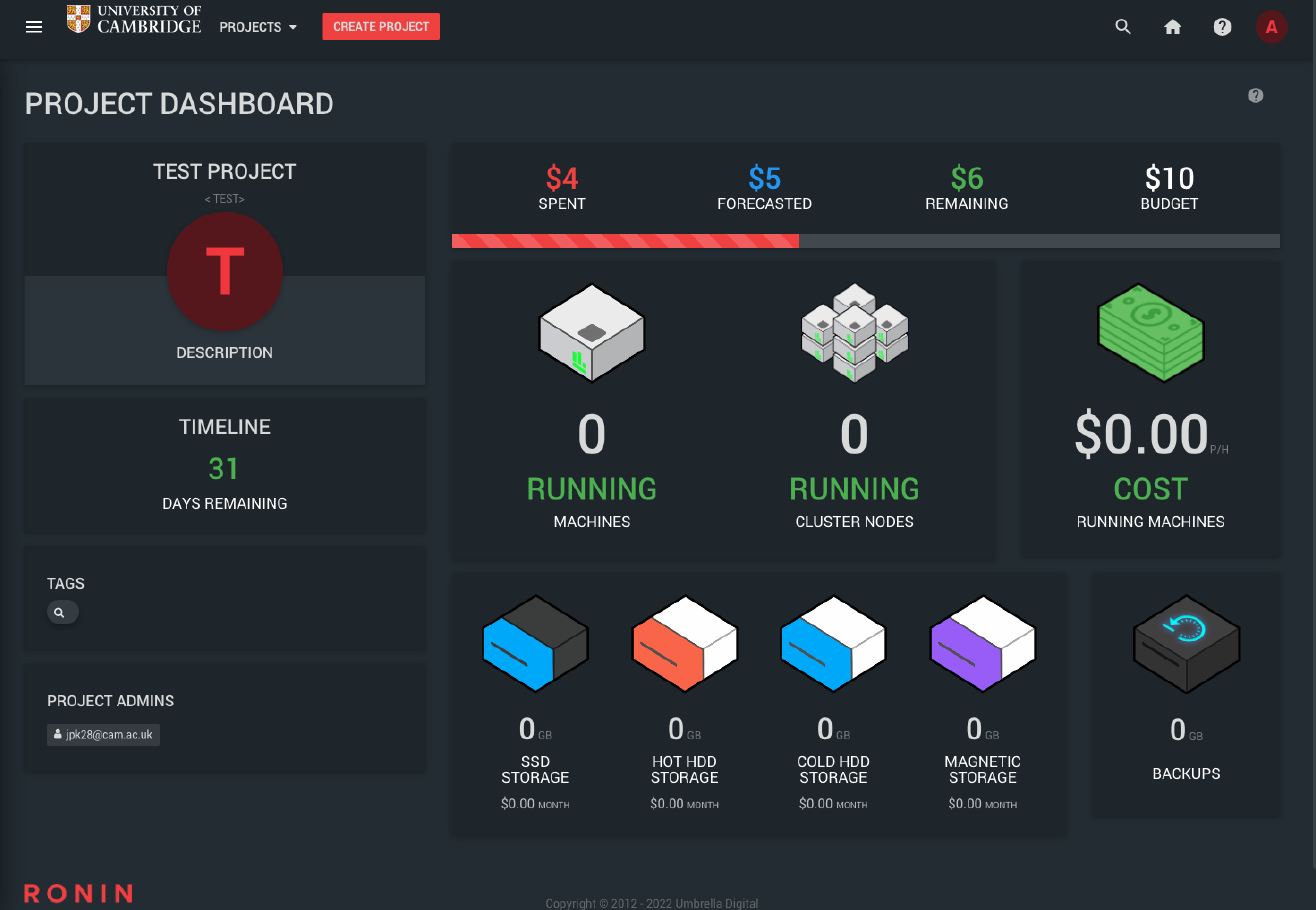Google Account 2-step verification is required
To access RONIN, your provided user accounts have 2-Step Verification enabled. Follow the on-screen prompts to set up 2-step verification on your University Google account if you have not already done it. You can check the status of your 2-step verification at https://myaccount.google.com/security.
How to access your RONIN research project
- Go to https://uniofcam.cloud
- Click Let's go.
- You will be redirected to the Google Account sign in page.
Select your University Google account (CRSid@cam.ac.uk email address).(If prompted to set up 2-Step Verification on your University Google account, follow the on-screen instructions.)
- You will be redirected to the Raven sign in page.
Sign in with your CRSid and Raven password. - You will receive a 2-Step Verification request on your registered device.
Select Yes.
You will be redirected to your Project Dashboard.
RONIN documentation
- Dashboard help
- Creating a machine
- Machine summary help
- Connecting to your machine
- Changing/resizing machines
Read more in the RONIN blog