You can share and collaborate on Google Workspace resources within Lookup groups and Lookup institutions.
You can share resources from Google Workspace apps with the public members of any Lookup group or institution. This includes shared storage in Google Drive, Google Docs, Google Sheets, Google calendar invitations, Google Meet invitations and Google Chat conversations, as well as access to view videos on YouTube.
Sharing with Lookup Groups
To do this, click on the 'Share' option in your G Suite app and enter one of:
- The group's email address in the format:
[lookup group ID]@groups.lookup.cam.ac.uk
You can find the Lookup group ID number in the first column of search results or on the group's information page in Lookup.
- The short name of the group. You can find this in second column of search results or on the group's information page in Lookup.
Example of a Lookup search result
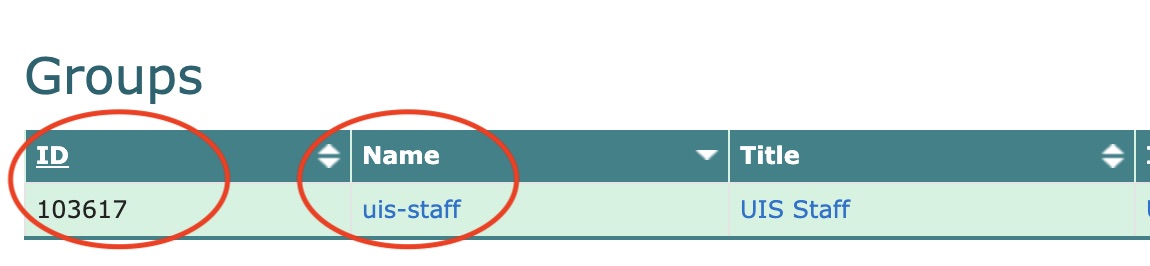
Example of a Lookup group information page
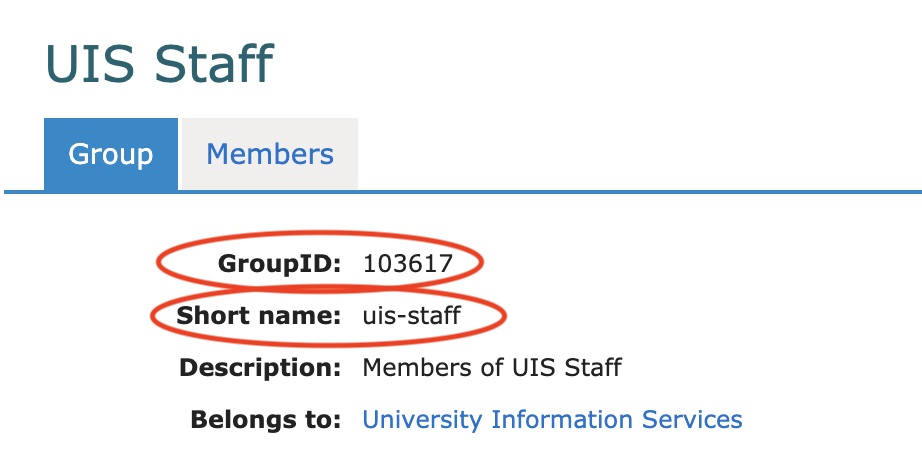
Watch this video to see how to share a Google Workspace doc using Lookup Groups:
Sharing with Lookup Institutions
You can also share Google Workspace resources with the public members of an institution by using the institution's email address in the format
[institution ID]@insts.lookup.cam.ac.uk
Within Lookup you can find the Lookup institution ID in the first column of institutional search results. Within Google Workspace you will be offered a drop down list of options based on the text you have entered
Example of a Lookup Institutional search result
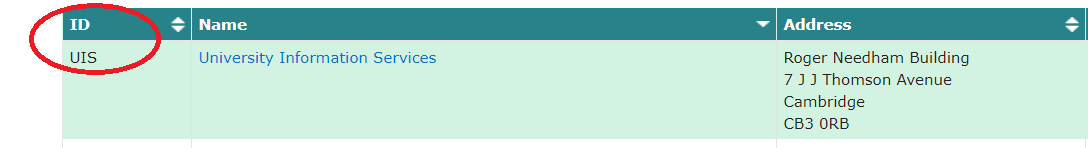
Managing access
Once you've shared a resource in Google Workspace with a Lookup group, you can add or remove members to that Lookup group to grant or withdraw access to a resource. It may take up to a day for changes made to Lookup groups to propagate to the University's Google Workspace tenancy.
You can withdraw a Lookup group's or institution's access to Google Workspace resources at any time by clicking on the 'Share' option. There you can add and remove individuals and groups as needed. See Google's support page on how to Stop, limit or change sharing.
