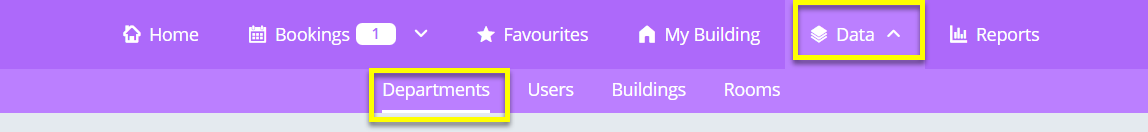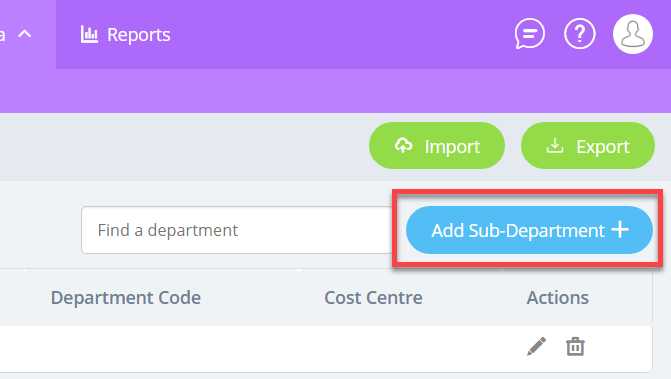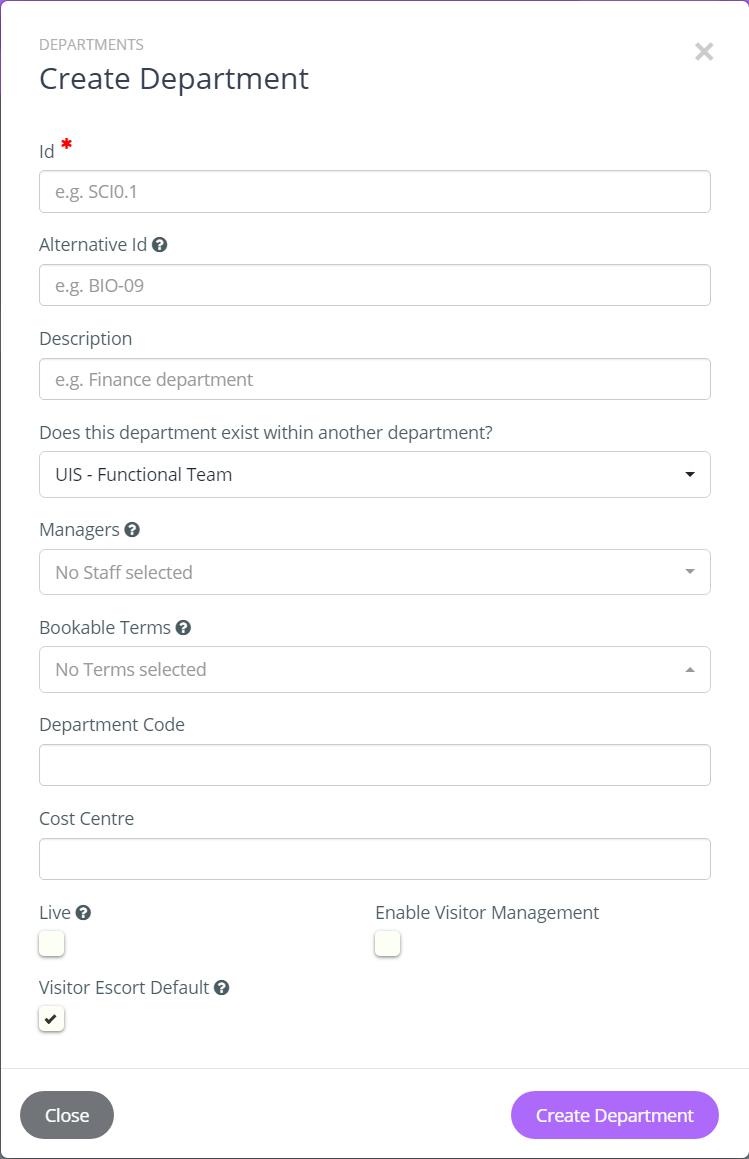- In the toolbar at the top, go to Data > Departments.
- Over on the top right, select Add Sub-Department to open the Create Department form.
- Fill in the form as needed. Remember to add the Bookable Terms, otherwise the Sub Department’s rooms won’t be bookable in that term.
- Select Create Department in the bottom right to finish.