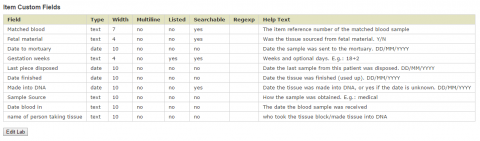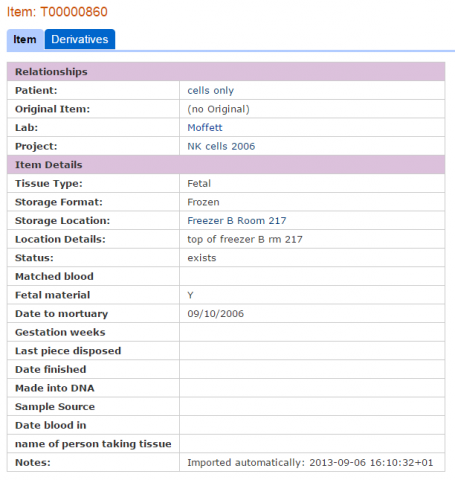Labs are the core data type in the Tissue Tracker, owning each of the data types listed above. Each lab is assumed to have similar working patterns and data fields, and is an organisation that controls both physical access to lab materials and the data associated with those materials.
Each Lab has a simple set of properties:
- short name - a compact name used for referring to this lab on edit screens.
- A long name.
- A responsible Lookup institution.
Labs are the most common level at which to give permissions to Lab members. The Tissue Tracker supports the following Lab permissions:
- Administrators – who can create and manage any data within this Lab.
- Workers – who can create, edit, and update Patients and Items. They cannot add or edit Locations or Projects or Lab Custom Fields.
- Viewer – who can see all of this Labs data but not make changes.
To allow for the different work practices across Labs, a Lab has a set of custom fields that apply to all Items within that Lab.
Lab Custom fields have the following properties:
- Type – text or date
- Width – defines the visible width of the field. Important on multi-item edit screens.
- Multi-line? – i.e. a text area. These can only be edited in single-item edit pages.
- Listed? - Controls if the field appears on and item-list pages and multi-item edit pages.
- Searchable? - Controls if the field is searched in global searches. More fields searched slows the speed of search and may bring back too many matches.
- Regexp – Optionally defines a validation pattern to enforce data compliance standards.
- Help Text – assistance text visible underneath fields on edit pages.