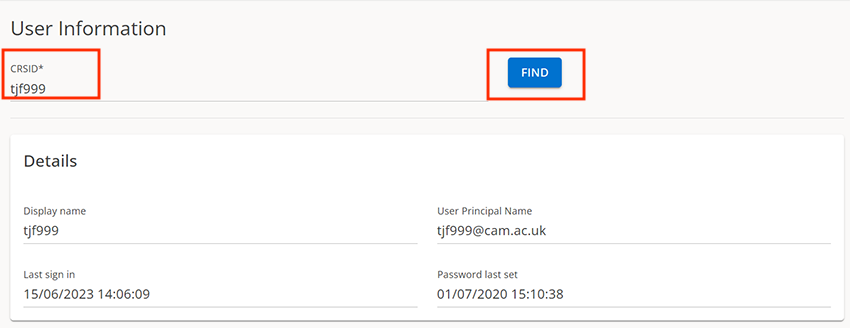View a user account
The User view allows you to see basic information about a user account. Enter a CRSID in the text field and select ‘Find’ to load data.
You can determine when the password was last set, what MFA methods are set up and what groups the user is a member of. The groups listed are dependent on institutions selected through the chips in the top left of the screen. Double-select a group in the group membership table to open a drawer to the right with additional group details.
Audit a user
The Audit tab displays a list of actions performed by users of Toolkit on objects that are associated with the currently selected institution. The most recent actions are listed first.
You can search the list by applying a filter or selecting 'Export as CSV'.
Select 'Display details' next to an entry to display additional information (in JSON format) detailing the specific attributes being changed.
Get help
If you need further support with Toolkit, raise a ticket in the IT self-service portal. Mark it for the attention of the collaboration tools team.