File formats supported by the Streaming Media Service (SMS) for uploading media files to the server, and the transcoding options for publishing media files.
Supported video file formats for upload to the SMS
Other media file formats should work, but UIS currently supports the following:
- DV
- PCM
- H.264
Supported audio file formats for upload to the SMS
- Digital Video (DV) containing uncompressed data.
- Waveform audio (WAV) containing PCM data chunks.
- Audio Interchange File Format (AIFF) (uncompressed only)
Default encoding settings for publishing media files
When you upload a file to the SMS, part of the process allows you to accept the default set of transcoded media files. The different default formats provide cross-platform support, and support for a wide range of different media players:
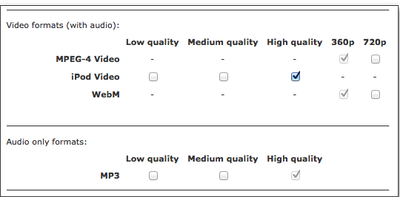
The default formats (MPEG-4, iPod Video and WebM) ought to cover most user's needs, but you have the freedom to override the defaults if you need to.
You can encode at more than one quality for a single format.
Last updated: 13 August 2015
