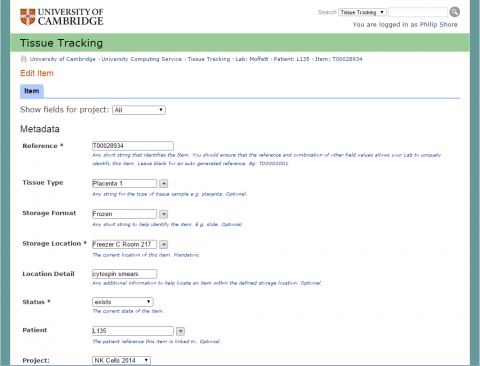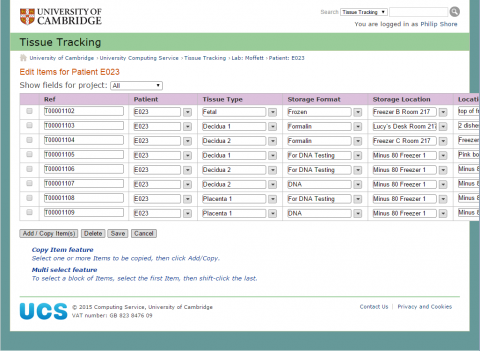The core workflow of the system involves creating and disposing of Tissue Item Records.
Each Tissue Item has a set of fields:
- Reference: Lab supplied or system generated.
- Tissue Type, Storage Format.
- Status, indicating existence: eg exists, disposed.
- Custom fields to support Lab specific workflow.
In addition, Tissue Item records are linked to other data stored by the system. Each record has:
- One owning Lab (mandatory)
- One Location (mandatory). Eg Room 4, -80 Freezer, shelf 2.
- One Patient (optional), referenced by their anonymised code.
- One Project (optional). Eg research project or collection.
Tissue Item records are created and edited in two ways shown by the following screenshots:
A single Tissue Item can be edited on one page. This gives access to every piece of data associated with that record:
Multiple Tissue Items can be edited in a single page similar to a spreadsheet. This can be convenient for cloning and splitting of records; managing a group of items in one go, such as a Patient's items.