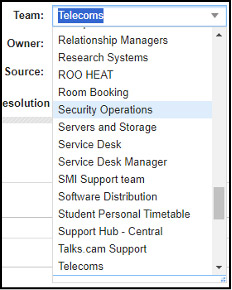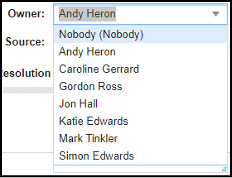-
To transfer an incident from your team to another team, first select the relevant team from the 'Team' drop-down menu.
-
Ensure that the Status field is set to 'Logged' so that the incident will appear in the new team’s 'Incidents Requiring Team Intervention' queue, this helps to ensure that the Incident is seen and dealt with rather than slipping through the cracks.
-
Next, delete the existing Owner from the Owner field, leaving this field blank (the incident status must be set to 'Logged' first, otherwise it will not allow you to have a blank Owner field). This is unless you have a valid reason for assigning the incident to a specific user, in which case select their name from the drop-down list.
-
When transferring an incident to another team, it is best practice to add a note to the incident to advise the new team of the reason for the transfer. You can find details on how to add a note to an incident.