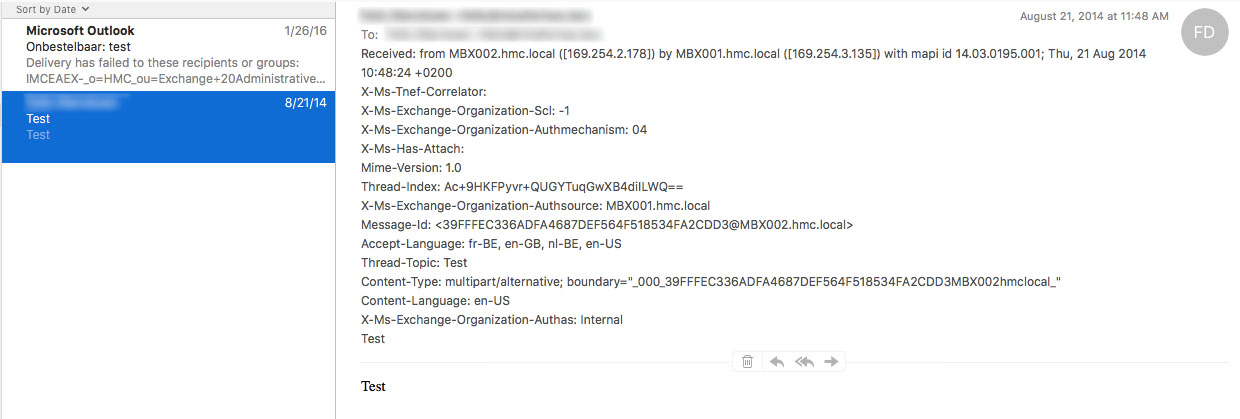The information in an email's header is invaluable when trying to investigate phishing and malware scams, so it is important that you include all this information when you report suspicious emails to the UIS Service Desk.
To forward an email including the full internet headers...
- Select the message you want to forward.
- Message > Forward as Attachment:
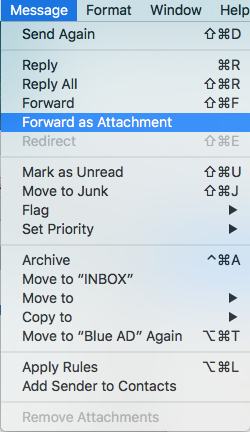
- Forward the email to the UIS Service Desk.
Viewing the full internet header information
-
Open Apple Mail.
-
Select a message from your inbox:
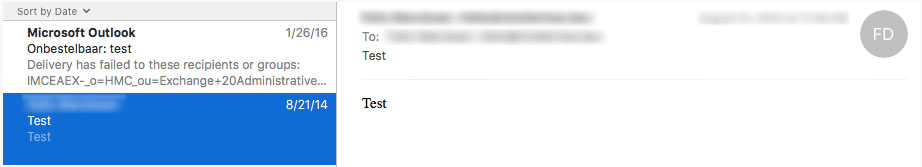
-
In the main menu, click View:
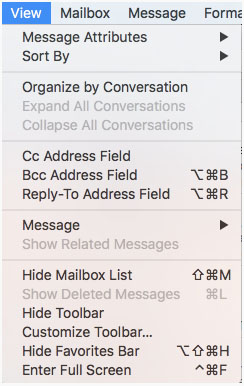
-
From the dropdown menu, select Message > All headers:
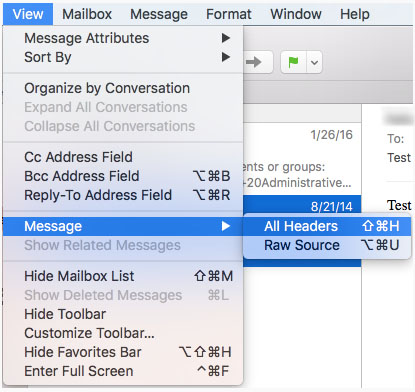
-
You'll now see the header information displayed: