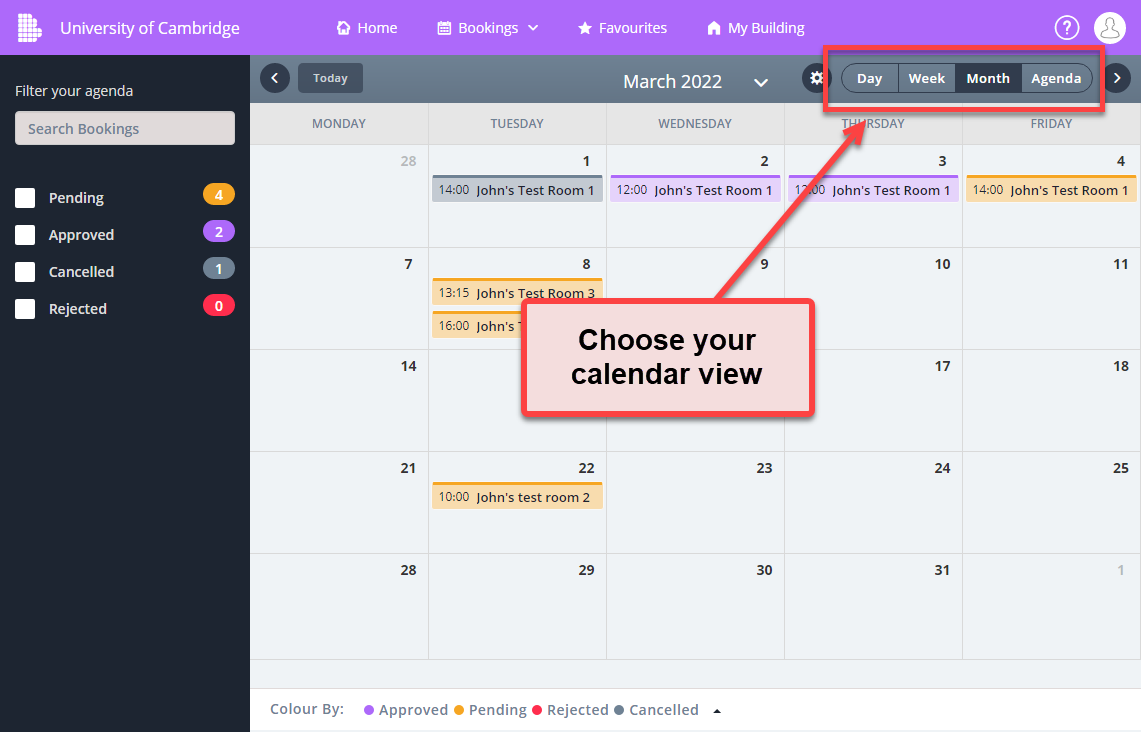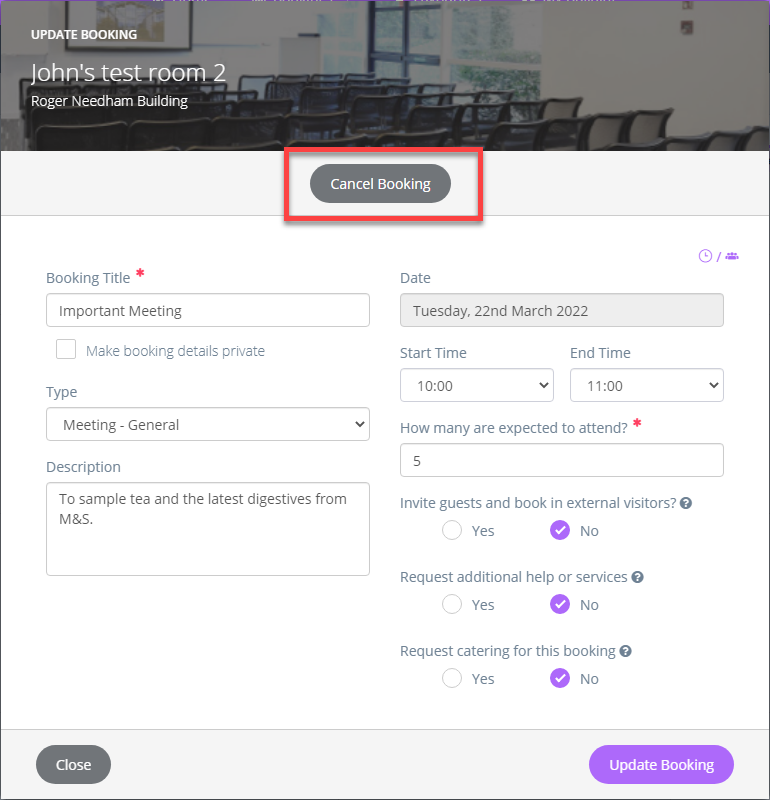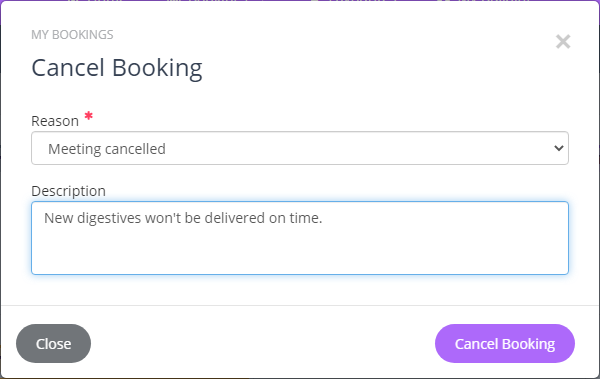- In the menu at the top, go to Bookings.
- You can choose how your calendar is displayed at the top. If you have many bookings, the Agenda view will list them in order.
- Once you’ve found your booking, select it to open the booking card.
- At the top of the card, select Cancel Booking.
- In the pop-up window, give a reason for the cancellation. The Description is optional.
Select Cancel Booking.