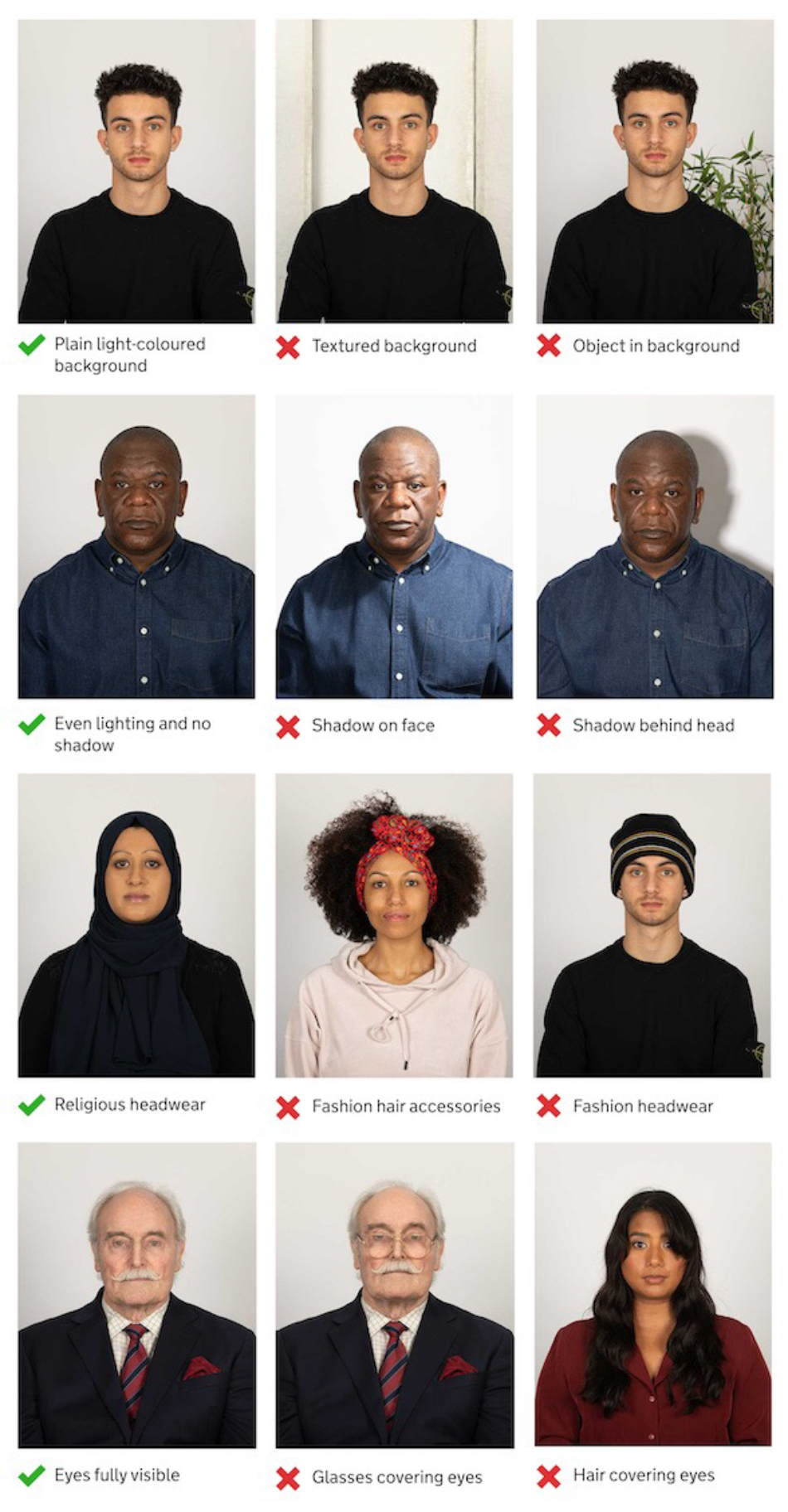About the University photo policy
This policy defines the criteria a photo must meet when submitted for the purposes of validating identity across Collegiate Cambridge. The criteria forms the basis by which photos will be reviewed and approved, whether through manual review or automatic validation.
The University Card Committee has decided that for clarity and practical convenience, the University will use the Passport Office's rules to define the visual suitability of photographs in the Photograph Database.
The file quality specifications are determined by the need to integrate with existing and future University systems.
The rules will be applied when new photographs are submitted or old ones are actively used by the University. As well as being used for printing University Cards, the photographs are also used in systems such as CamSIS and CHRIS and this may also occasionally highlight cases where a photograph is not fit for purpose as a true likeness.
Policy aims
- Create a store of recognisable images that can be called programmatically.
- Ease the administration of the process for both colleges and university by making the rules for images easy to understand and consistent across use cases.
- To standardise the collection of images through the different routes of joining the university.
Photo acceptance criteria
- Photos will automatically be sized, cropped and rotated as needed.
- Please make sure the uploaded photo complies with the University photo policy.
- All uploaded photos are manually reviewed and approved or rejected based on compliance with the University Photo Policy.
The file provided must be:
- supplied in either PNG, JPG or HEIC file format
- no smaller than 640 x 480 pixels
- no larger than 12,415,000 pixels in total (multiply width x height to calculate total pixels)
- no larger than 10MB
The photo must be:
- in colour with a good colour balance and natural skin tones
- clear and in focus
- taken against a plain light-coloured background
- unaltered by the use of filters
- an original photo – not a photo of another photo
In your photo you must:
- be facing forwards looking straight at the camera
- have your eyes open and visible
Your photo must not:
- contain other objects or people
- have 'red eye' effect
- have hair in front of your eyes
- have any head covering (unless for religious or medical reasons)
- have anything covering your eyes
- have any shadows on your face or behind you
Do not wear glasses in your photo unless you have to do so. If you must wear glasses, they cannot be sunglasses or tinted glasses, and you must make sure your eyes are not covered by the frames or any glare, reflection or shadow.
If your card is due for renewal and your previous photo is over 10 years old, you will be asked for a new one that conforms to the identity photo specification.
Visual examples
___
Acceptance criteria and example images are taken from these guidelines under the Open Government Licence v3.0.
Additional information for Card Representatives
- Should there be any special cases that deviate from this policy they should be directed to the UIS Service Desk for advice.
- More detailed guidance for each criteria can be found in the Home Office staff guidance for approving passport photos (PDF).