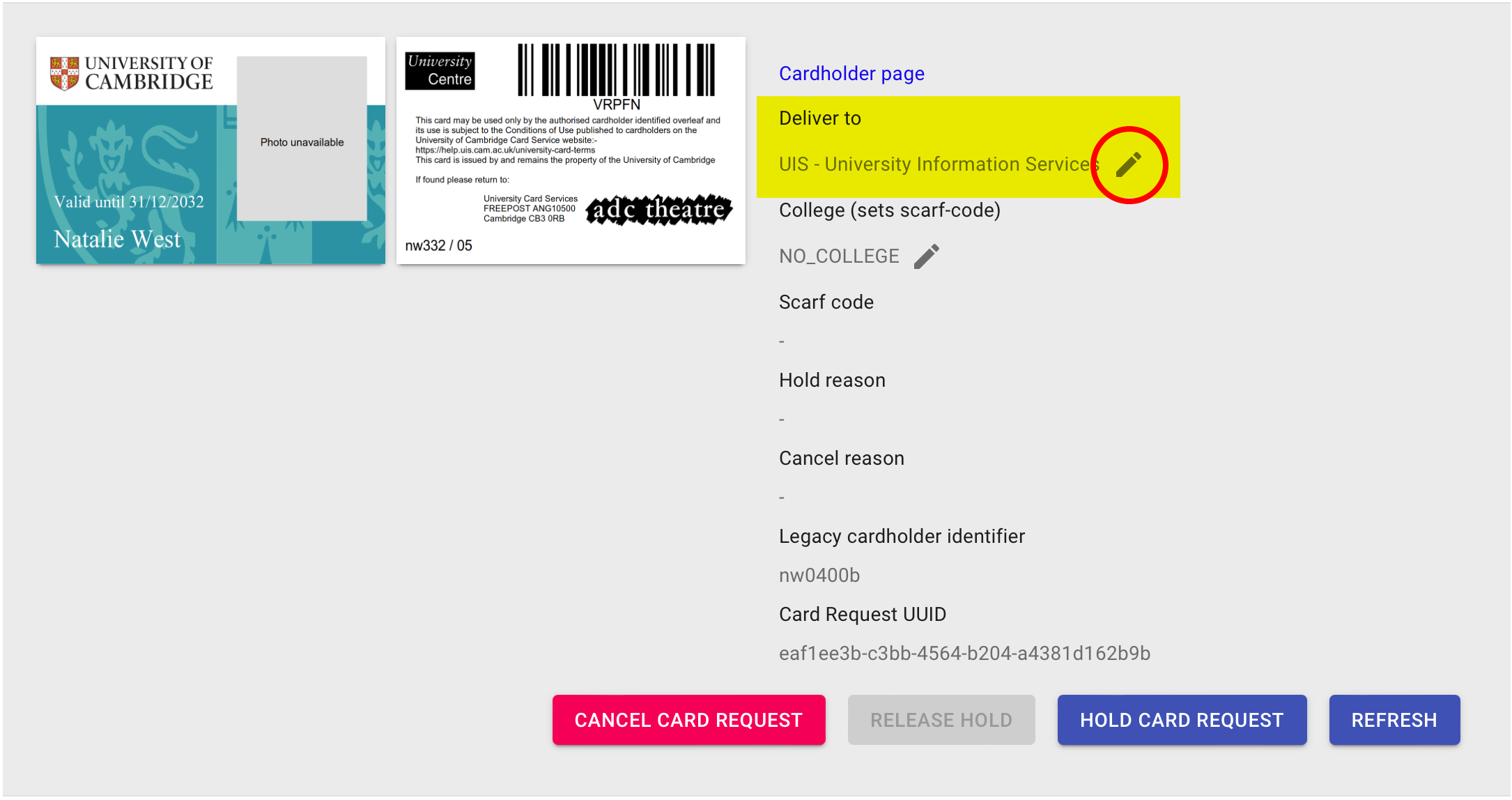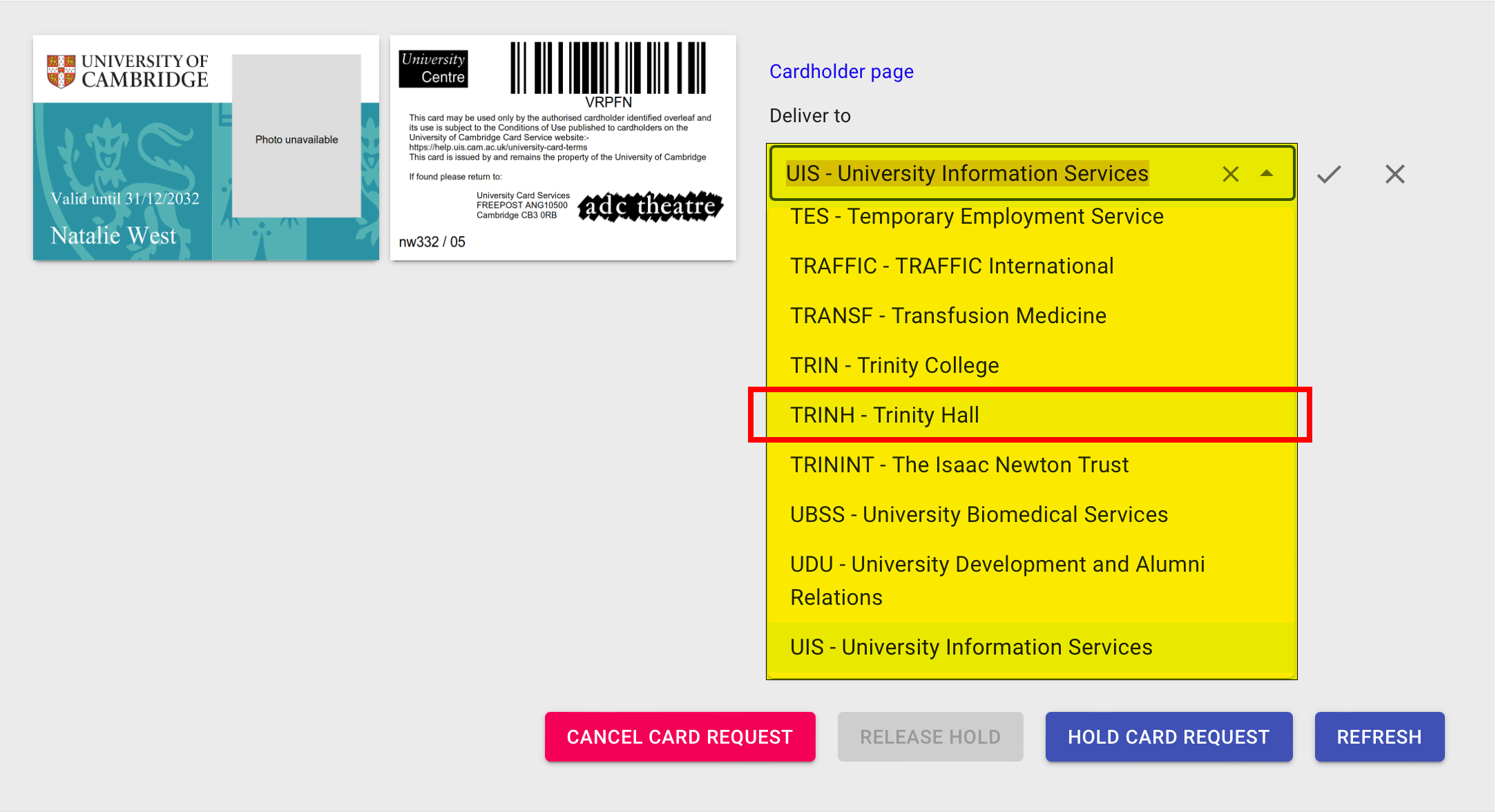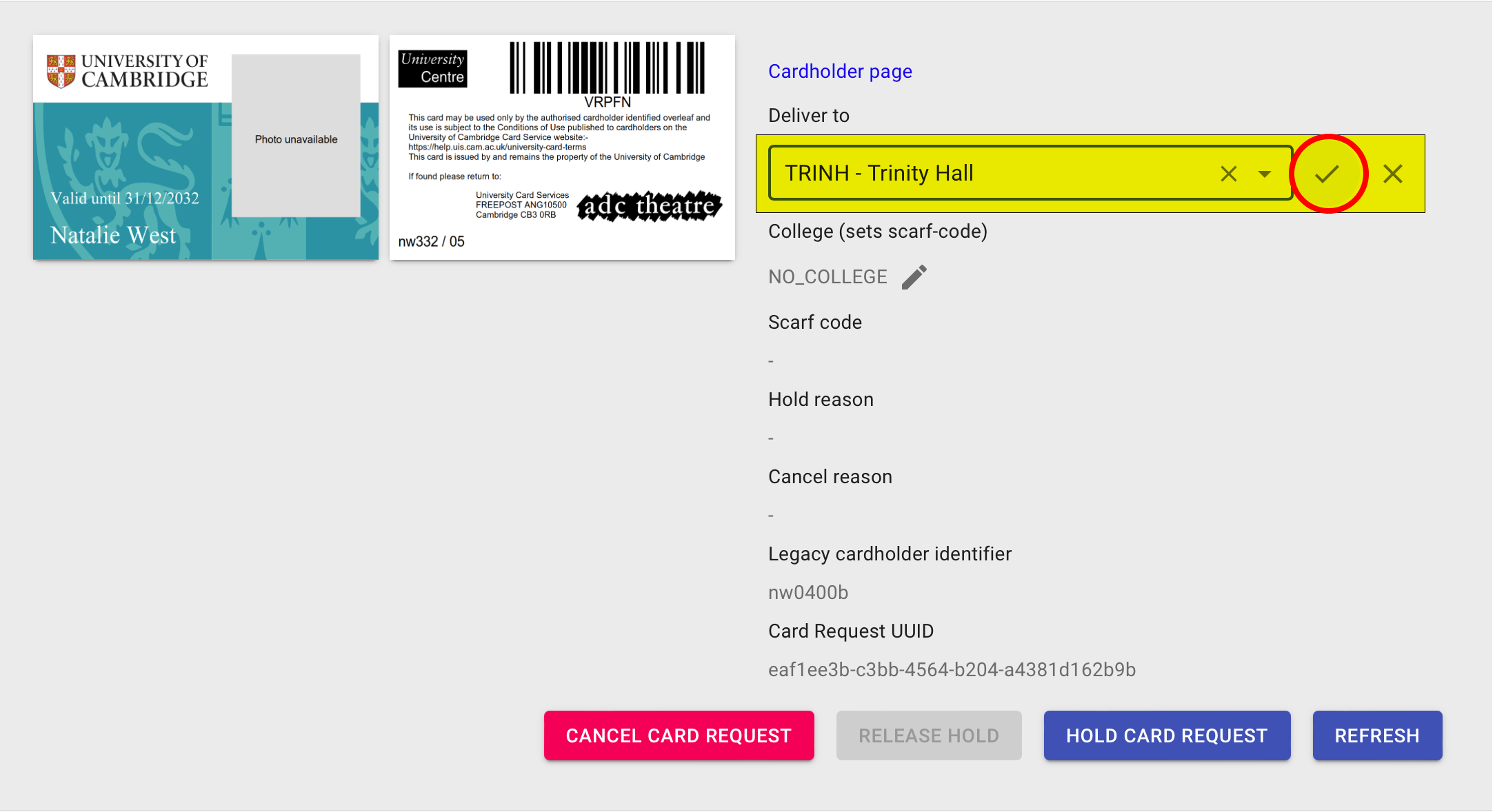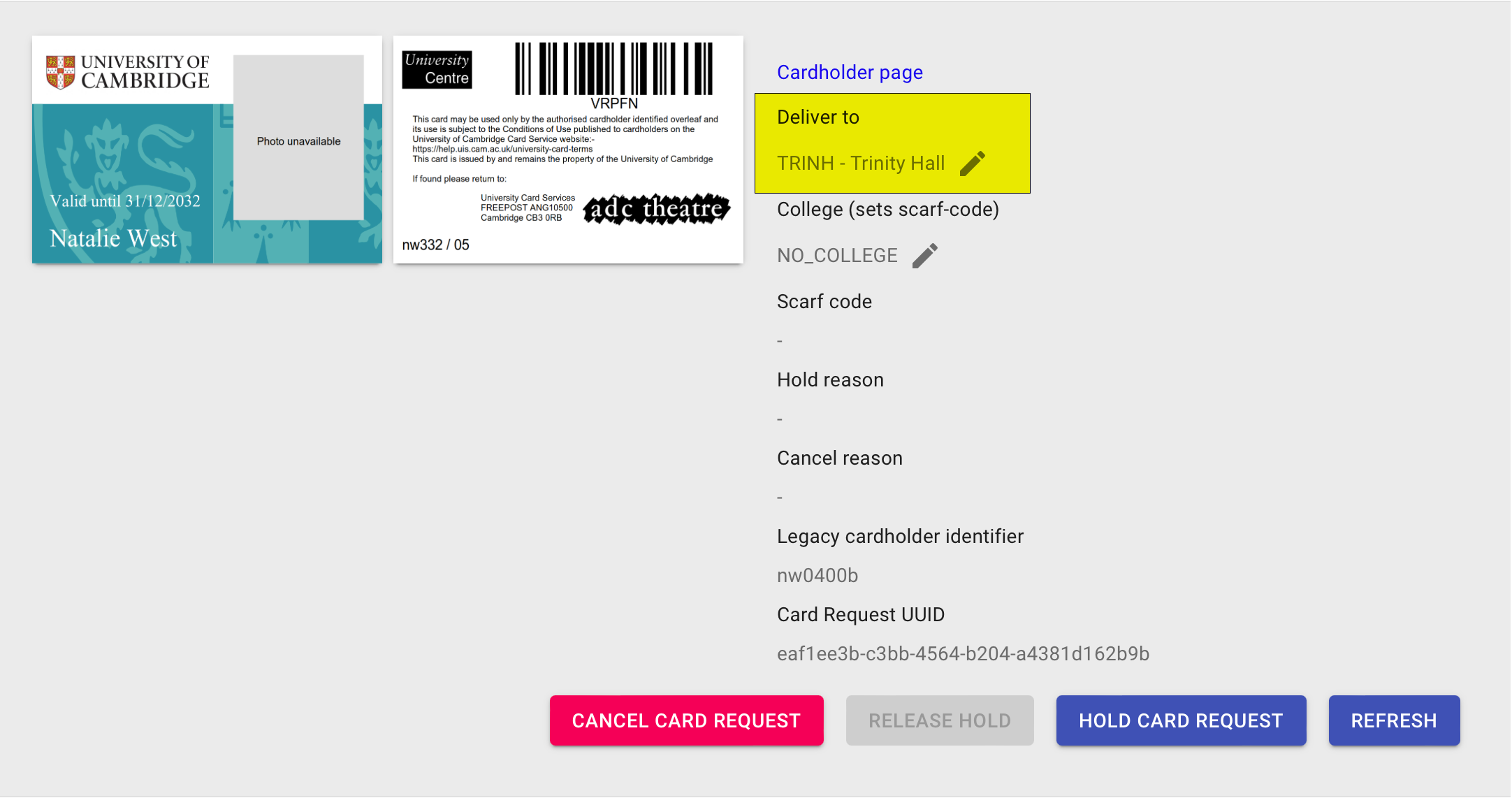- Open a pending Card request or create a new one.
- Beside the Deliver to address, click the Edit button (pencil icon)
- Click the down arrow to expand the drop-down list and select the new delivery institution.
The institution's delivery address is the first one listed in its Lookup entry. - Click the tick icon to save the new institution to deliver to.
- You will see the new delivery location listed.