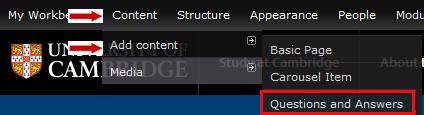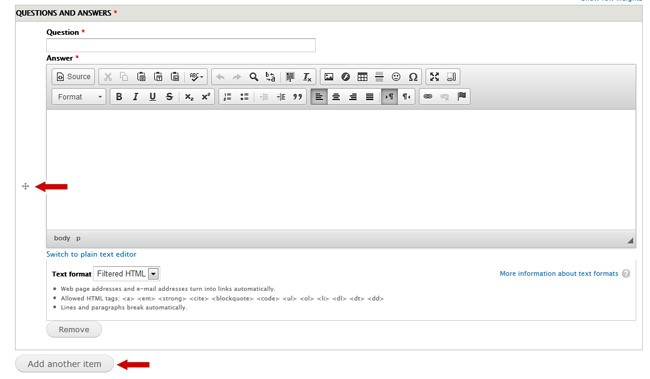This page covers:
When to use FAQs
Our websites do not usually need FAQs. If users contact you with the same questions, your website should include the information they want.
Writing a page of FAQs is a quick fix for busy web editors. But the page about the topic should provide the answer. Our users should not need to consult a FAQs page or contact you to ask. If the FAQs are providing an index to your site, the problem is the way your content is organised or labelled.
FAQs also cause problems because:
- they require more effort from users as they're difficult to scan
- maintaining them is an extra burden in content editors
- they can duplicate content elsewhere on your site
We’re not proposing to outlaw all FAQs pages. But they work for users only in specific circumstances.
Successful FAQs often rely on databases of content optimised for search engines. They have a well-researched structure and synonyms maintained to optimise search results. Examples include self-service help pages for big tech companies' products and services.
When to avoid FAQs
Before considering an FAQ section, we should improve the content we have. This means creating content that is:
- based on user needs
- written in plain English
- optimised for search using the same language as users
- well structured with headings
Content standards for FAQs
- Make sure that the question accurately reflects the content below and includes any key words users will be scanning for
- Limit the number of questions. A huge list is overwhelming.
- Use the same language as users so that it optimised for search.
How to create FAQs
Hover over 'Content' then 'Add content'. Select 'Questions and Answers'.
A new FAQ editing screen will open.
Please type your question and answer in the corresponding fields. Read our instructions for creating basic web pages for more advice on formatting.
If you want to add another question, select 'Add another item'. You can change the order of the questions by dragging them with the + sign on the left-hand side.
Once you finish, remember to save the changes.
Get help
If you need help with your Drupal website, contact the Drupal team via webmaster@admin.cam.ac.uk.
Content editors around the University can get guidance and advice from the Content Community.