'Raven' is the University-wide authentication service provided by the computing service. It provides a common way for people to log in to the University's online services, and to some of the additional resources that their College or Institution has given them private access to:
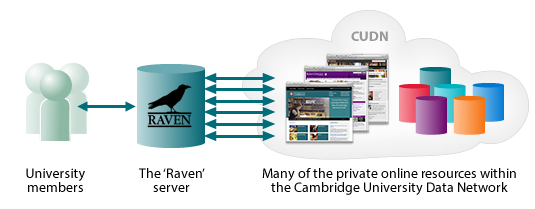
Which systems use Raven?
To gain access to many University and College online resources you may be required to authenticate yourself using Raven as some systems and services are not normally visible to members of the public. A wide range of central University services also use Raven, including:
Raven for staff and students
All new students and staff are given UIS accounts when they arrive in Cambridge, these include a Raven account for authentication.
If you joined before 18th February 2014, you will have been given a separate password for Raven. If you joined after February 2014, you will have been given a single UIS Password which is used for Raven, Office365 and Desktop Services.
Logging in to Raven
You will quickly become accustomed to seeing this login screen asking for your User-id (i.e. your CRSid) and password for Raven, whenever a website needs to check who you are and whether you have permission to access its content:
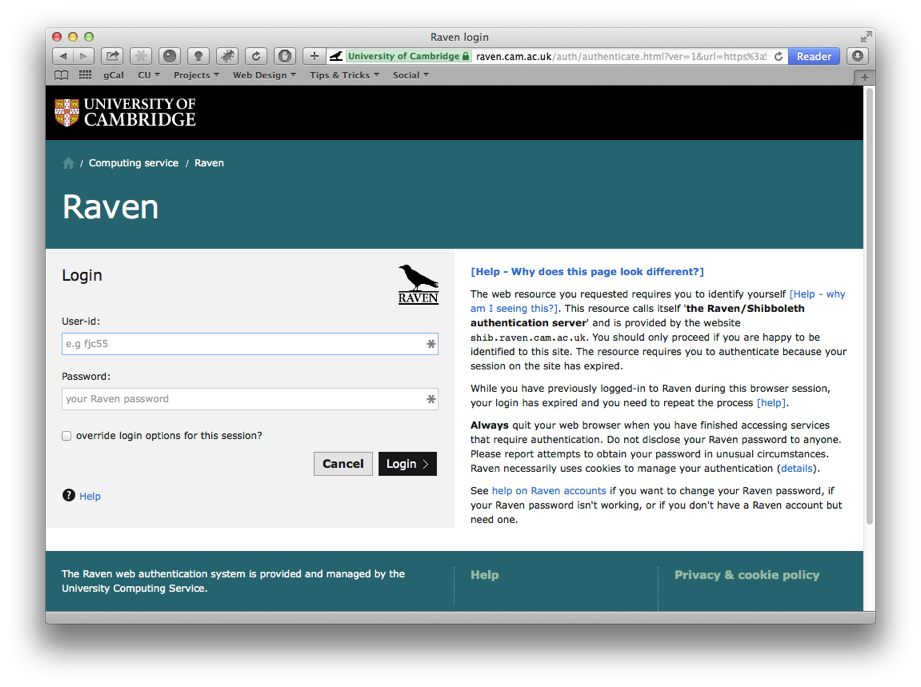
Logging out of Raven
Always log out after using Raven to prevent anyone else misusing your account from your computer. Either:
- Quit your web browser completely, or
- Individually log-out of all the Raven-authenticated sites that you visited since you last opened your web browser, and then explicitly log out of Raven at: https://raven.cam.ac.uk/auth/logout.html
Raven for webmasters and developers
Raven authentication is available for University webmasters and application developers to incorporate into their projects, reducing the development effort required.
See also:
