The following is an aim to provide information on commonly experienced issues or questions raised concerning Google Workspace
Is G Suite@Cambridge a supported UIS service?
Yes. In the first instance, we recommend approaching local institutional-level support if you have problems with a G Suite@Cambridge application because your local team is better placed to offer personalised support. Queries may be escalated to the UIS Service Desk.
-->
How can I collaborate on office documents or files with my team?
We recommend creating a Shared Drive and adding team members to it. This will ensure that the files remain accessible to the rest of the team even if the original author leaves. Files added to a Shared Drive are automatically accessible to members of the team.
How can I secure a Shared Drive?
You may control access to files within a Shared Drive. You can restrict some members of the team as having read-only access, restrict a team member's ability to delete data and disable direct download of files from a Shared Drive.
Where is the data on my Google Drive stored, and are there any data security issues I need to be aware of?
Google does not guarantee to store your data in the UK or EU. If you are concerned about the sorts of data it is safe to store on your University Google Drive, see the University's guidance:
What will Google do with my data?
For core services that are included in Google Workspace, the rights Google has regarding your data are specified by the G Suite for Education Agreement. Additional services, such as Google Analytics and YouTube, each have their own terms of service. You can find links to them on the preferences site.
How do I get access to Google Analytics?
You'll need to accept additional terms of service to access Google Analytics. You can signal your acceptance on the preferences site.
What are Google additional services?
Some of the services available on Google Workspace, such as Google Drive, Docs, Scholar, Slides, Calendar and Sheets are covered by the Google Workspace for Education Agreement. UIS has enabled them for all University members with a Raven account. UIS administrators have a degree of control over data generated in the G Suite core applications and how this data is shared outside Cambridge.
Most Google services are termed 'additional services'. These services are not covered by the Google Workspace for Education Agreement, so UIS cannot unilaterally accept the terms of service on behalf of University members. Instead, individual University members must opt-in to each service explicitly. You can do this for each service via the preferences site.
What will happen to my data if I opt out of an additional service?
You'll no longer be able to access data. UIS administrators never have access to the data in these services, so we'll not be able to access it for you. Before disabling the service, you may want to make use of the Google Takeout service to export or transfer any data that you'd like to keep.
You may opt-in again to a service at any time and your data will still be there. You can then use the Takeout service to export or transfer it before opting-out again.
When I try to access a Google document or form why does it tell me I need permission and that the form/document can only be viewed by users in their owner’s organisation?
You may see this message in one of three circumstances:
- You are logged into your @cam.ac.uk account and have clicked a document not shared with your @cam.ac.uk account:
You will need to ask the document author for permission.
- You are logged into a non-University Google account in the web browser:
Either log into your @cam.ac.uk account or ask the author to share the document with your non @cam.ac.uk account;
- You have opened a Google service (e.g. purchasing Google Drive storage), but used your @cam.ac.uk email address as the contact address for the account:
If you have used your @cam email to set up a personal Google account, Google regards your personal account as being different from your University-provided Google Workspace account. When a document is shared within the @cam.ac.uk domain, your personal account is not (for Google Workspace purposes) regarded as part of it.
You must separate any personally purchased Google services from your @cam.ac.uk email address and associate them with a personal email address instead, so that when you log in with your @cam.ac.uk email address, you are given access to the University-provided Google Workspace service.
Why do I get a message telling me that there are two existing Google Accounts registered with my @cam email address?
If you had a personal Google account registered under your @cam email address before we enabled Google Workspace, you'll need to choose a new, non-@cam email address for the personal account.
When you log in, you'll see this message:
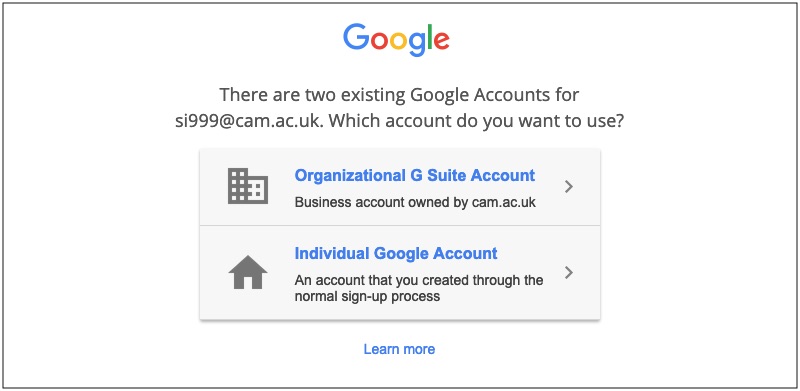
Following the link to your 'Organizational Google Workspace Account' will direct you to the login screen for your University Google Workspace account.
If you follow the link for your 'Individual Google Account', you'll be asked to choose a new email address for this account:
You have two options:
- create a new Gmail address (the first option)
- use an existing personal email address (the second option).
For the second option, you could use an institutional email address (for example, abcd123@botolph.cam.ac.uk) or hermes email address (for example, abcd123@hermes.cam.ac.uk) if you have one.
Once this process is complete, you’ll have a new G Suite@Cambridge account linked to your @cam email address, as well as your separate personal Google account with all of your files. If you have any queries about the account change, please contact the UIS Service Desk.
Can you migrate my personal Google account into a University Google Workspace account?
Unfortunately, it's not possible to migrate accounts. However, you can export and download data from Google apps and then upload it to your new account, if you wish. Details are available on Google's support pages.
Will I lose access to my Google Workspace account when I leave the University?
Yes – your University-provided Google Workspace account will no longer be available to you after you have left the University. We recommend you download any data you wish to keep before you leave. You can find information on how to export and download data from Google Workspace apps on Google's help pages.

