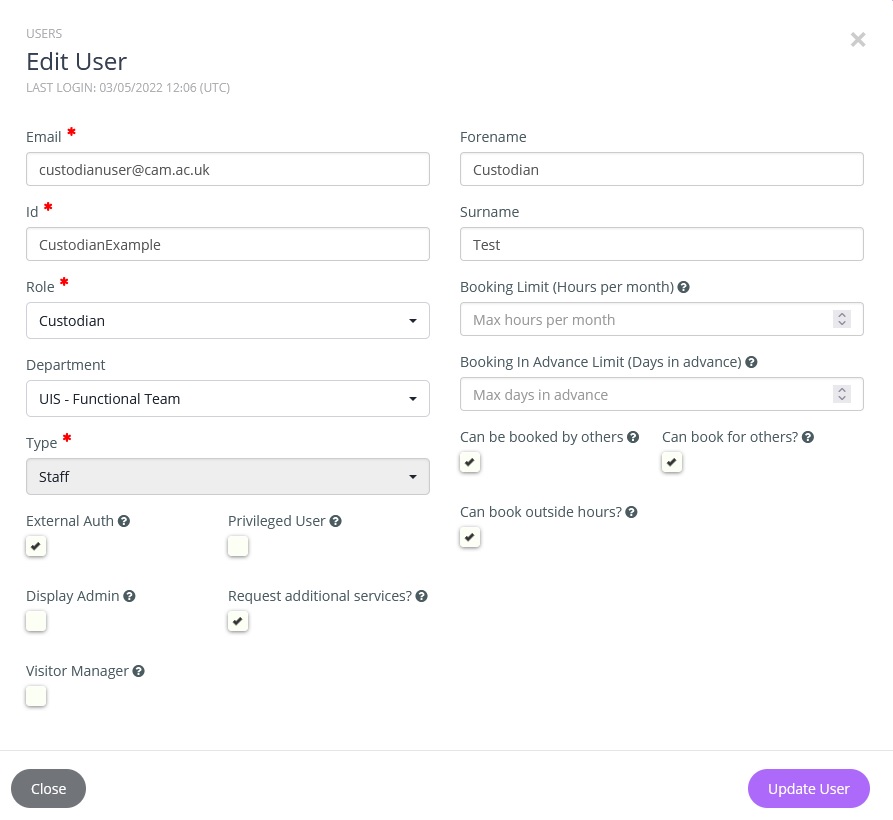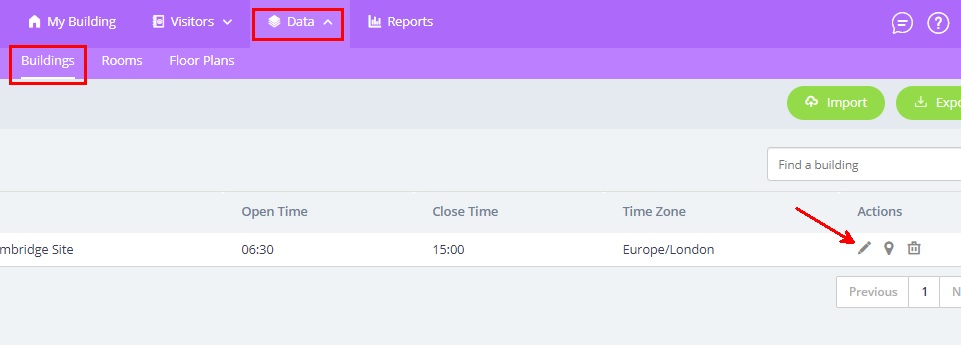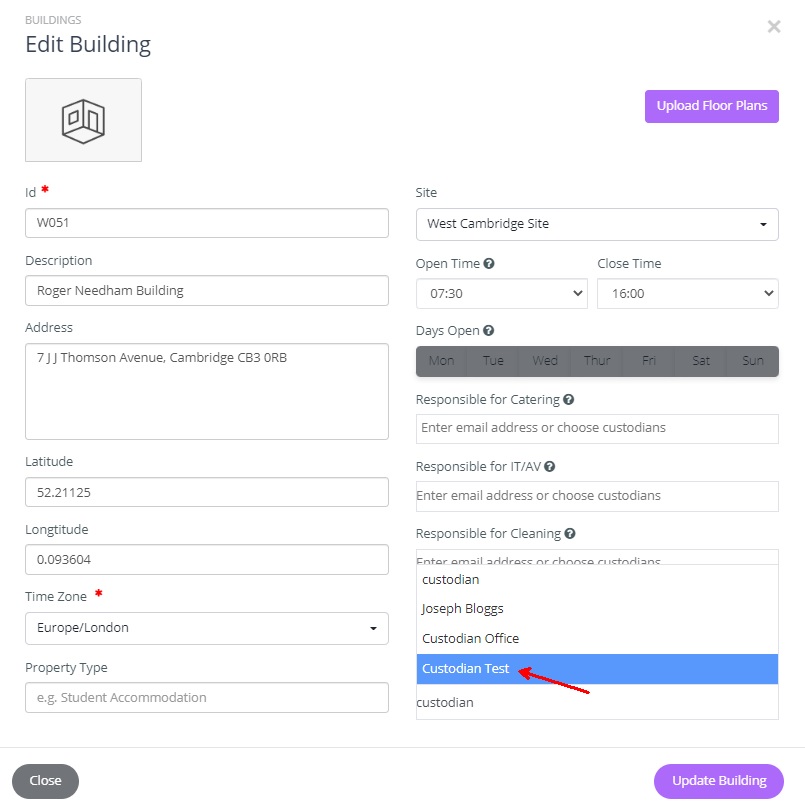If you're a department manager, you can set up custodians to look after specific rooms.
Custodians:
- look after additional services of the booking such as room layout, catering and facilities
- see regular bookings without additional service requests, in order to better plan for those requests which do
- are different to other users in that a custodian is linked to a building (and one or more rooms) rather than a particular department
When someone books a room and asks for additional services the custodian for that room will get an email with details of the request, such as:
- Room layout (such as position of tables)
- IT/AV requirements (not currently in use)
- Cleaning (not currently in use)
- Catering (not currently in use)
- Caretaking (not currently in use)
The only ‘additional service request’ the UoC Booker currently in use is the ‘room layouts’ request. For the others which aren’t currently in use, please contact roombookingsystem@uis.cam.ac.uk to find out about these features.
A department manager from any department which has rooms in a particular building can create and assign the custodian user. If your department shares a building, you may need to agree with other departments which custodian users are shared.
Create a custodian
In the menu at the top, go to Data > Users. Select the blue ‘Add User’ icon.
Select ‘Create User’ to confirm.
An example of a typical set up for a custodian user.
Apply a custodian to oversee a particular building
Step 1
In the menu at the top, go to Data > Building
Select the pencil icon under Actions for the building.
Step 2
Select the ‘Room Layouts’ section (for example) and start to type the name of the custodian user you wish to add, then select the custodian user from the suggestions on the list.
You can only add custodian users in this section.
Click ‘Update Building’ to confirm the change.
The custodian user will get an email for any booking which contains an ‘additional service request’ for a room layout change. Different custodians can be responsible for different types of request.