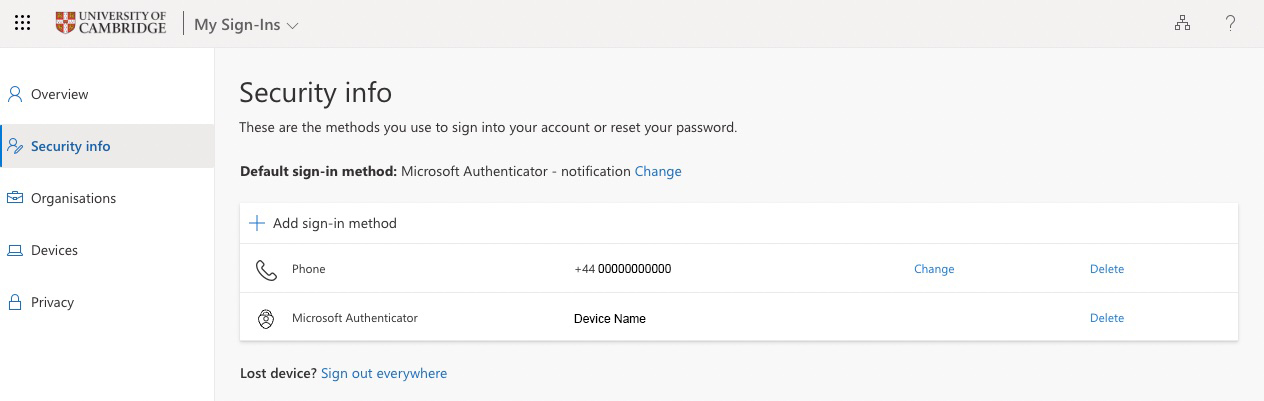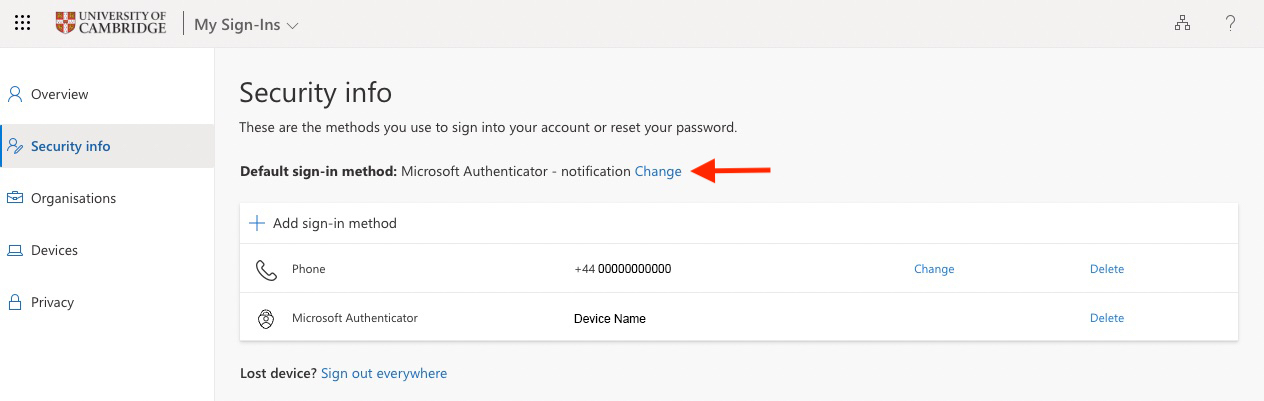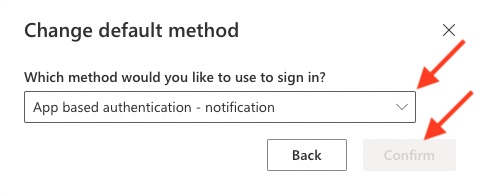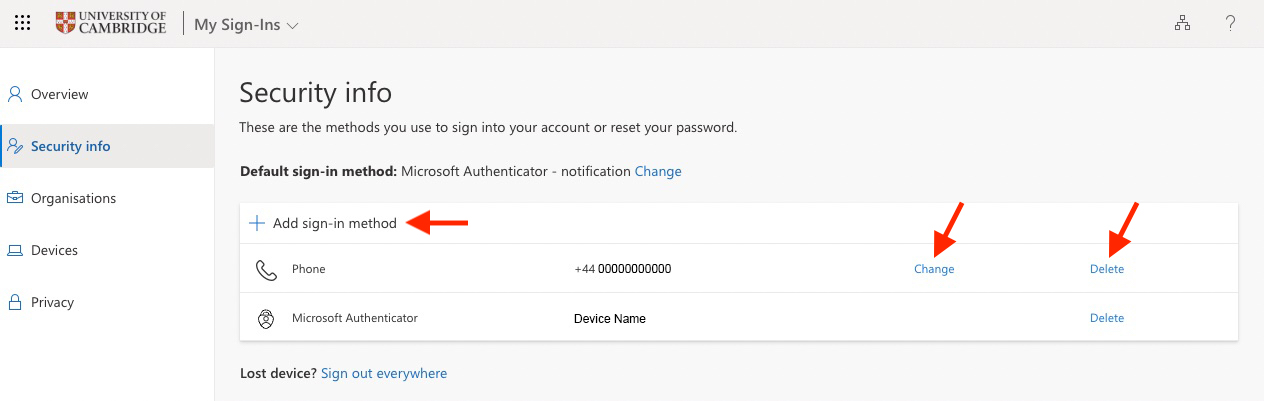You can change, remove and update multi-factor authentication methods in your University Microsoft account.
Visit My Sign-ins in your University Microsoft account.
Here, you can view and manage all of your authentication methods.
You can update your default authentication method by selecting 'Change'...
... selecting a new method from the drop-down menu, and selecting 'Confirm'.
You can also add and configure a new method, change the details of an existing method (for example, change the phone number) or delete a method in the list.