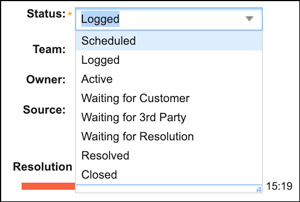Different statuses in HEAT
There are 8 possible statuses to choose from for incidents in HEAT.
An incident can be manually moved between any statuses except 'Closed'.
Logged
Incident or request has been created but not yet assessed.
A brand-new incident will have the status 'Logged' and this can be manually changed at any time by selecting a different status from the drop-down menu and saving the incident.
Active
Recorded initial details, classified, and assigned to a team.
Scheduled
A mutually agreed time between User, Service Desk Analyst or Technical Analyst has been agreed for progression. The clock, on the ticket, is stopped.
Waiting for Customer
Waiting for further information from the user to progress. Unable to work on the incident, therefore the clock is stopped.
Incidents with the 'Waiting for Customer' status will auto-resolve after 2 weeks of no activity.
Waiting for 3rd Party
Waiting for action from a third party, non-UIS, for example a support case has been logged with an external supplier.
Incidents with the 'Waiting for 3rd Party' status will remain in this status indefinitely until it is manually changed.
Waiting for resolution
Incident is related to a problem and is waiting for the problem resolution.
Resolved
Incident is believed to have been resolved. It is, however, still possible for either the User, Service Desk Analyst or Technical Analyst to update the Incident if this is not the case.
Incidents with the 'Resolved' status will auto close after 10 working days of no activity.
Closed
Final state – archived, read-only access.
Incidents with the 'Closed' status are no longer manageable. If further action is required, a new incident must be created and linked to the closed incident.
Ensure the incident has the correct status at all times
Ensuring that an incident has the correct status set at all times is very important. It will make managing the incident much simpler not only for the analyst who owns the incident but also for their colleagues who may have to refer to, or take over, the incident if the original analyst is not working for any reason. It also helps with reporting.