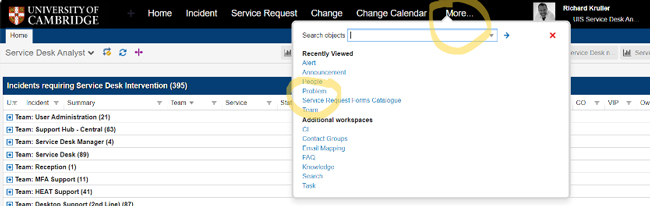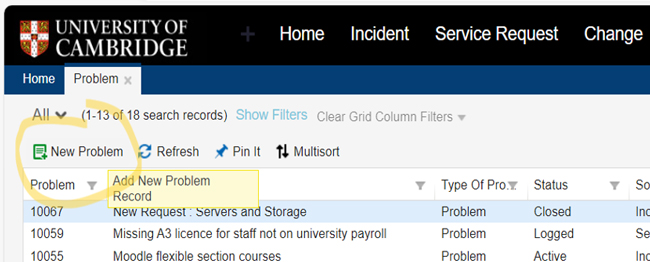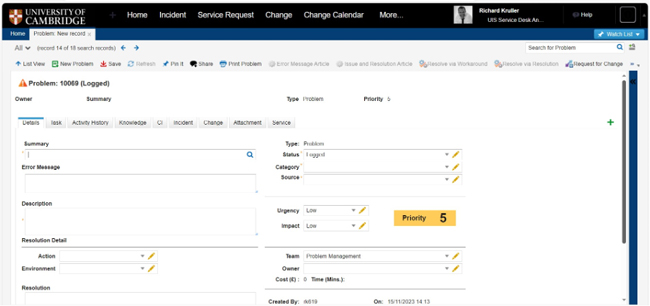-
Navigate to the Problem module in HEAT using the 'More...' menu option icon and then select 'Problem'. Please note that some roles may not have access to this module. The roles that do are:
- UIS Service Desk Analyst
- Service Desk Manager
- Knowledge Manager
- Administrator
- Problem Manager.
-
Select 'New Problem'
-
Add Summary (title) and Description
-
Add an error message if there is one
-
Select 'Category'
-
Select 'Source'
-
Set Urgency and Impact. The priority is automatically calculated.
-
Select the Incident tab to link and select any relevant incidents
-
Select 'Save'
Additional information about managing problems in Heat
- The 'Type of Problem' automatically updates from problem to known error as information is saved in the status fields.
- Please communicate the problem with your team for awareness.
- The service is automatically added to the problem so you do not need to select this.
- Please flag to the team who owns the Service where appropriate so that they can investigate.