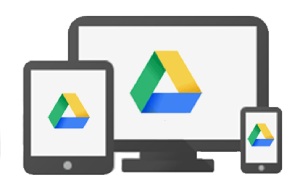What is Google Drive?
Google Drive is a free, cloud-based file storage service that is part of the Google Workspace service. You can use also use Google Shared Drives for team and group collaboration on files. Files owned by a team are not lost as team members come and go.
What Google Drive gives you
- 500GB of personal storage space.
- 500GB of shared storage space for teams or groups on shared drives.
- Available to anyone in Lookup with a University account (formerly Raven).
- Access your files from virtually anywhere.
- Version control. With Owner or Editor permissions, you can look at older versions of Docs, Sheets and Slides. Google retains versions for 30 days or the most recent 100 versions unless you select 'Keep forever' for a specific version.
- Last 30 days document recovery.
What you can store on Google Drive
You can store medium impact (level 2) data on Google Drive.
Google Drive is not suitable for:
- large volumes of data
- research data
- health data where individual patients are named or can be identified
- data that is subject to a specific contractual agreement that specifies a particular storage method (that is not OneDrive)
- data that is subject to a specific contractual agreement that prohibits storage in a public cloud service
- data that is subject to a specific contractual agreement that prohibits storage outside of the EEA/EU
Find out more about data security classifications
How Google Drive compares with other storage services
You can find out more how Google Drive compares with other storage services we offer including OneDrive, SharePoint and Dropbox.
Find out more about file storage services
How to access Google Drive
All University members are automatically enrolled in Google Workspace. You can find out how to get started with your account.
You can contact us to request a Google Shared Drive for your team.
Get help using Google Drive
- Get started with Google Drive at the University of Cambridge
- Download Google Drive desktop app
- Share files or folders using Google Drive
- See changes in Drive files and folders
- Check or revert to earlier file versions
- Recover a deleted file in Google Drive
- Upload video and audio files to Google Drive
- Manage bulk uploads using Google’s API