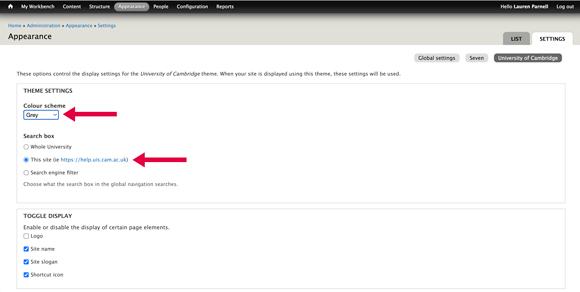How to change the colour scheme of your site
Go to 'Appearance' in the top menu then select 'Settings'.
Select 'University of Cambridge' below the settings tab.
Select the 'Colour scheme' dropdown menu. Choose a colour from the list.
Check that your site is selected under the 'Search box' heading.
Select 'save configuration' at the bottom of the page.
Watch the video - changing the colour scheme
Get help
If you need help with your Drupal website, contact the Drupal team via webmaster@admin.cam.ac.uk.
Content editors around the University can get guidance and advice from the Content Community.