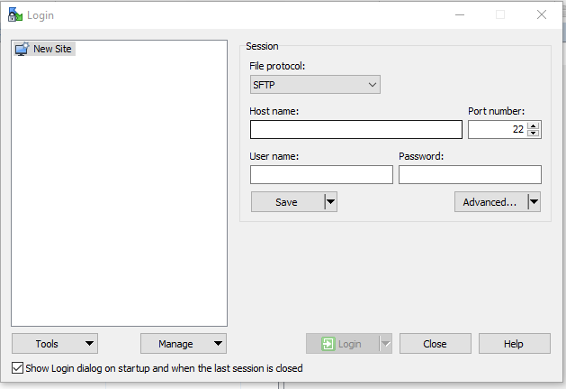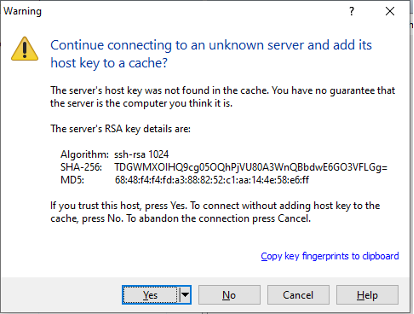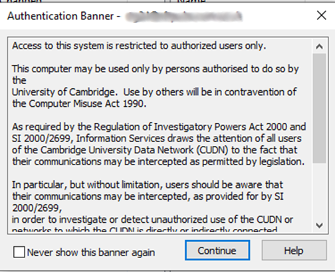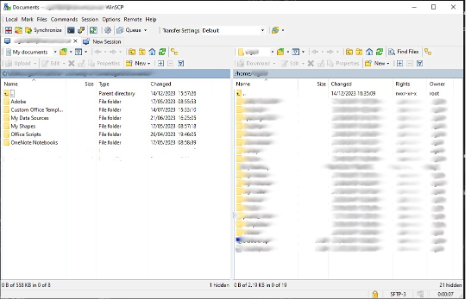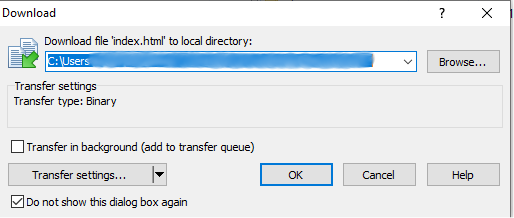This page describes the use of standard file transfer programs to transfer files from DS-Filestore.
There are a couple of ways to access to your Desktop Services filespace, including:
- using a secure file transfer protocol (sftp) program on your Departmental or personal computer to connect to your DS filespace. We recommend this method if you're using a Windows device
- setting up a connection using the Common Internet File System (CIFS). We recommend this method if you have an Apple Mac or MacBook.
Connect to DS-Filespace using an sftp program
If you're using your own device, you can:
- Download or use any sftp client. For example, you can:
- download WinSCP for Windows and use it in sftp mode
- download Fetch v.5 or later for macOS (it may be easier to use the CIFs service described below if you have an Apple device)
- use sftp for Linux
- You can then connect to sftp.ds.cam.ac.uk to access your files. You can follow the instructions below on how to use WinSCP (the process for using Fetch on macOS will be very similar).
Note: this service does not support scp access, but various clients described as scp clients, such as WinSCP and pscp (part of the PuTTY suite) can operate in sftp mode and can therefore use the service.
To access society and group filespaces this way, connect to your home filespace and navigate to /ux/SOC.
How to use WinSCP
-
Open the program. Enter the 'sftp.ds.cam.ac.uk' in the host name field. Enter your CRSid in the user name field and your University account password (formerly Raven) in the password field. Select 'Login'.
-
If you've not connected before you will see a warning message asking if you want to "Continue connecting to an unknown server and add its host key to a cache?".
If the line beginning ssh-256 is identical to the line in the above screenshot, you are connecting to the correct server (sftp.ds.cam.ac.uk). Select 'yes'. Otherwise, you're probably connecting to a different server.
-
Once you're connected you will probably get an authentication banner. Read it and select 'continue'
-
Next, you should see a window divided into 2 parts:
-
You can drag and drop between these 2 panes, which should bring up a pop-up box. Select "OK” to copy the file.
Access your DS-Filespace with the CIFS service
The CIFS service allows you to use your Desktop Services personal filespace (or Society filespaces) directly from a personal or Departmental computer.
When you have successfully set up your CIFS connection, your DS filespace will appear as just another network device (like your CD drive or local hard disk) and can be used in exactly the same way as any local filing system.
We recommend using this method to connect to DS-Filespace if you have an Apple Mac or MacBook.
What is CIFS?
The Common Internet File System (CIFS) is also known as SMB/Samba. It provides local file access to shared network resources.
Connect to DS-Filestore CIFS service
You can access the DS-Filestore CIFS service using: