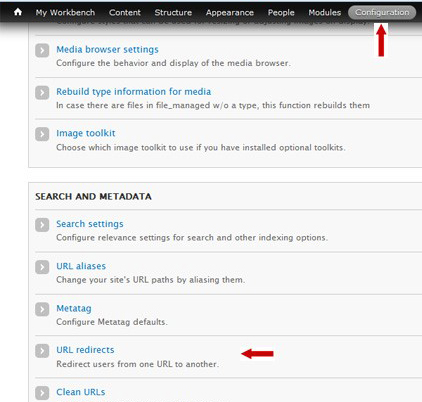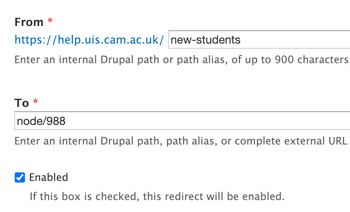When to add a redirect
When you delete a page, you need to create redirect.
A URL redirect is a way to forward users from a page that no longer exists to a page that does. This way your visitors won't end up on a blank page that says it no longer exists.
You can decide the most appropriate page to redirect each page to.
How to add a redirect
Please note that you have to be a site admin to create a redirect.
To add a redirect, select the 'Configuration' tab. Scroll down and choose 'URL redirects'.
You will see a list of redirects on your website. Select "+ Add redirect" at the top of the screen.
Provide the old and the new URL. It's better to link to the node ID of the new page rather than URL. That way if you change the URL of the page again later, the redirect still works.
Select 'Save'.
Test your redirect to make sure it works properly.
Get help
If you need help with your Drupal website, please contact the Drupal team via webmaster@admin.cam.ac.uk.
Content editors and website owners around the University should sign up for the Optimise your content course. This is a 6 session course run by the University's Content Community. It will help you improve your website content before it's moved to the new Drupal 10 platform.