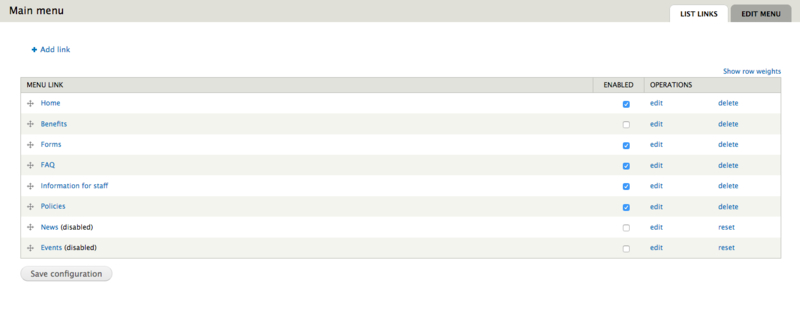When to exclude a page from the navigation
We do not recommend excluding pages from the navigation unless you briefly want to create a test web page.
Be aware that search engines will still index the page if it is excluded from the navigation. You should not exclude content for an internal audience from the navigation. Ideally, this should be added to a SharePoint site. Or you can add to Drupal as a restricted cam-only web page.
Excluding pages from the website navigation also makes them harder to manage. They can get forgotten about and easily become out of date.
How to exclude pages from the navigation
Hover over the horizontal navigation. You should see a little cogwheel appearing in the top right corner
Select the cogwheel and choose 'List links'.
Please note that the webpage is still live, even though there is no link pointing to it from the navigation. Some users might be able to find the page using Google search or if they know the exact URL. Please see documentation on how to unpublish webpages.
Get help
If you need help with your Drupal website, please contact the Drupal team via webmaster@admin.cam.ac.uk.
Content editors and website owners around the University should sign up for the Optimise your content course. This is a 6 session course run by the University's Content Community. It will help you improve your website content before it's moved to the new Drupal 10 platform.