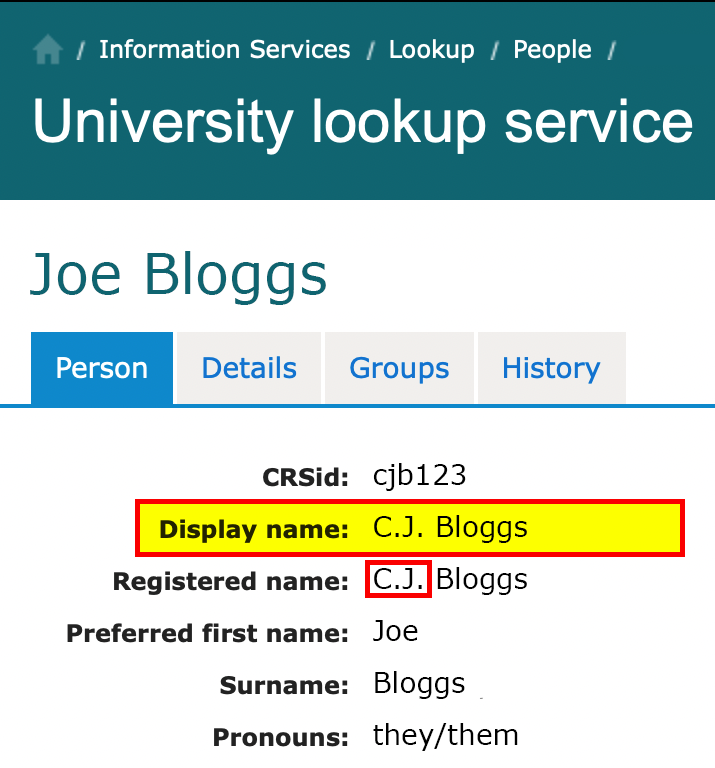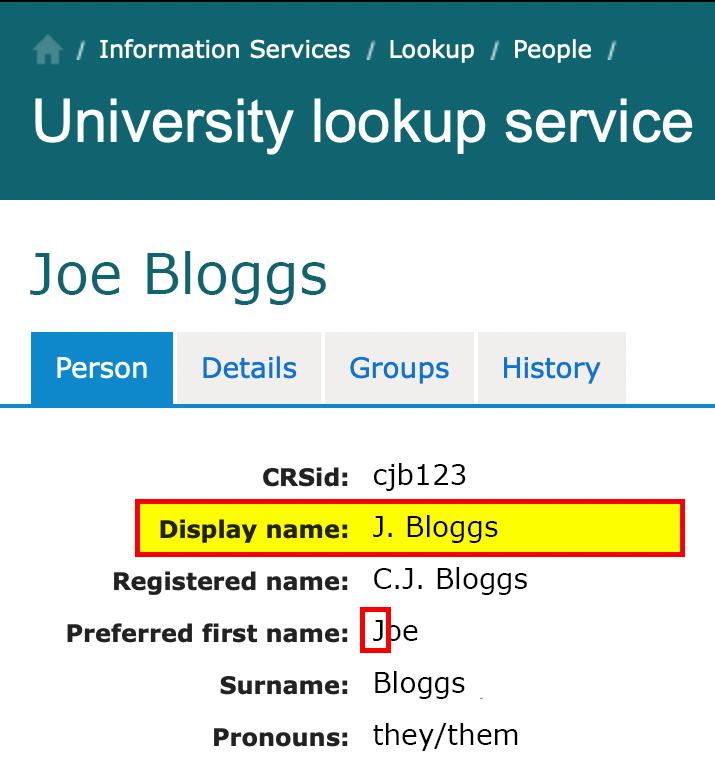What is happening
From 06 October, UIS will be updating the Display name records in Lookup to use people’s Preferred first name initials. This supports a user-friendly move toward using everyone’s preferred names, rather than their Registered name.
If you have personally set your own Display name in Lookup, you will not be affected by the automated change.
Why you should care
The data from Lookup appears in many online systems and on your University Card. It affects the way your colleagues search for and identify you.
The Display name field in Lookup controls how your name is listed in various places, including:
- in the University-wide Exchange Online address book
- in Lookup groups
- on your University Card
- your University Google account.
How this may affect you
See your Lookup profile at: https://www.lookup.cam.ac.uk/self
- If the Display name field shows an initial that is not your preferred name initial, it will change to:
Preferred first name initial + Surname
Example
Conrad Joseph Bloggs prefers to be called ‘Joe’. When they joined, their Preferred first name was set as ‘Joe’ in the University’s central identity system that provides the data for Joe’s Lookup profile.
Joe has not changed their Display name in Lookup, so it is the current default of their Registered name initial + Surname:
From 06 October, Joe’s Lookup profile will show a Display name of ‘J. Bloggs’, made up of their Preferred first name initial (J) + their Surname (Bloggs):
- Joe’s colleagues will now find them listed as ‘J Bloggs’ instead of ‘C.J. Bloggs’.
- When Joe renews their University Card, the new Card will show ‘J. Bloggs’ instead of ‘C. J. Bloggs’.
Action: review/update your Lookup profile
This change is an ideal opportunity to check your Lookup profile to make sure the information is correct and that your privacy settings are how you want them.
Review your Lookup profile at: https://www.lookup.cam.ac.uk/self:
- You might want to set your Display name before the new default is set for you.
- You can now add personal pronouns.