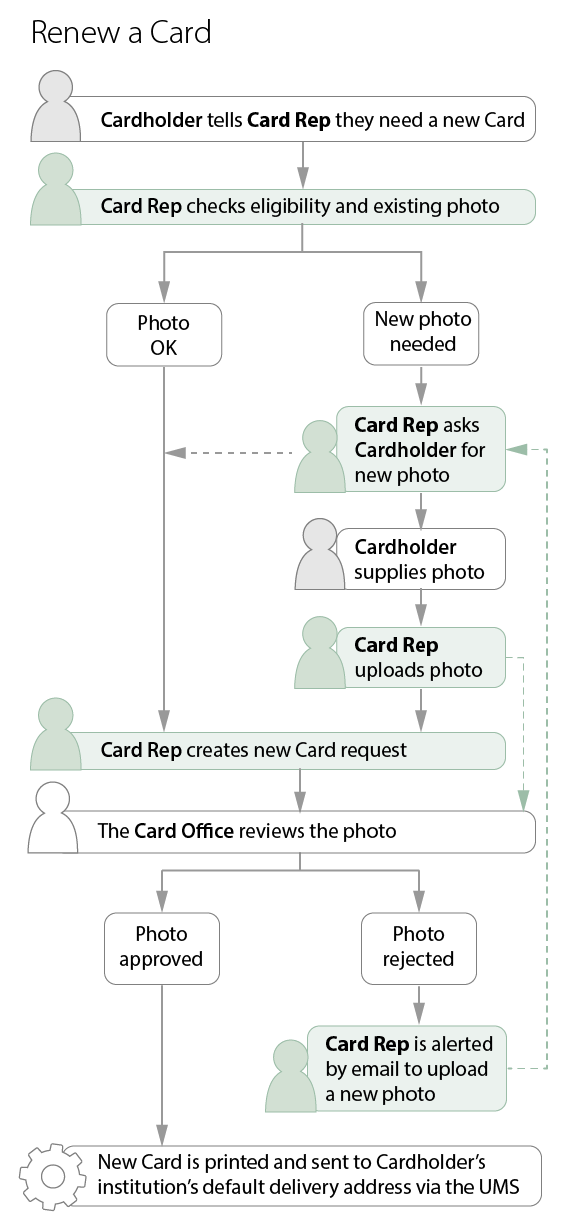skip to content
- Cardholder informs Card Rep they need a new Card.
- Card Rep checks existing photo and future eligibility
- Card Rep uploads new photo, if needed (if over 10 years old and/or doesn't meet new photo policy)
- If there's a new photo, the Card Office reviews it.
If the new photo is rejected, the Card Rep will be notified by email.
- Card Rep creates a new Card request.
- Card Rep revokes old Card (if still valid).
- Card Rep shreds old Card.
- [Optional] Card Rep issues a Temporary Card to allow access until new Card is delivered.
- When the photo is approved, the Card request is flagged as 'Ready for printing' in the system.
- [Next day] The Card is printed and put in the UMS (University Messenger Service).
- [Next day] The UMS delivers the Card to the institution's default afddress (that is, the first address listed the institution's Lookup profile)
- Cardholder returns Temporary Card (if issued) to Card Rep.