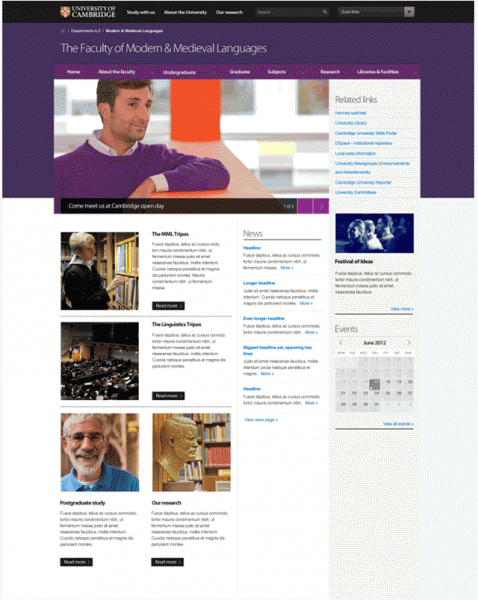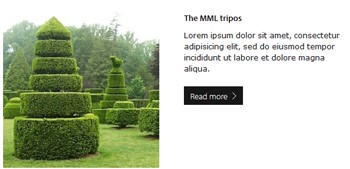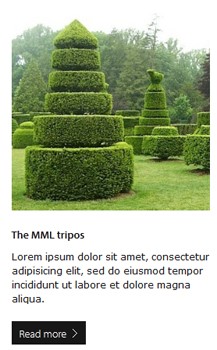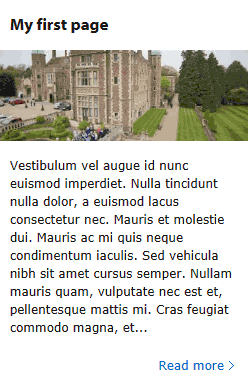What are teasers?
Teasers can only be added to a homepage.
There are 4 kinds of teaser:
- vertical teasers
- horizontal teasers
- focus on teasers
- promo teasers
You can use a combination of different types of teaser using a grid layout of either 2 columns or 3 columns. For example, you can have 2 vertical teasers with 2 horizontal teaser below.
Horizontal teaser
You can use horizontal teasers next to each other. Or you can have larger horizontal teasers that stack on top of each other.
Vertical teaser
These take up quite a lot of space on the screen. We recommend a maximum of 4 vertical teasers.
Focus on teasers
These work better if you have a lot of links that you want to highlight. They can be a navigational aid. We'd recommend no more than 8 focus on teasers.
Promo teaser
These can be used in the right hand side column, next to your hero image. They will stack below the content in
Watch the video: Types of teasers
If you want to add a new teaser to your homepage, follow the instruction for creating teasers.
Get help
If you need help with your Drupal website, contact the Drupal team via webmaster@admin.cam.ac.uk.
Content editors around the University can get guidance and advice from the Content Community.