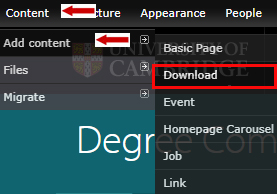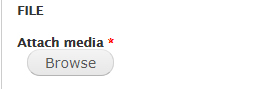When to use cam-only documents
If the document contains information that should not be shared outside of the University, you can restrict to users with a University account (formerly Raven).
Your document will not be indexed by Google or the University website search so users cannot search for it.
When to avoid using cam-only documents
If your document should be restricted to a smaller group of people, you should use SharePoint instead. You can be more granular with the permission settings.
How to add a cam-only document
Hover over 'Content' then 'Add Content'. Choose 'Download'.
Add a Title and change the Access Control to Cam-only.
Upload the document in the File section underneath.
Select 'Save'.
Your file has been saved in the directory: /system/files/
Navigate to the page where you want to insert the link. Create the link in a standard way. Leave the 'Link Type' as Internal path. The path of the document is /system/files/ followed by the file name and file extension, for example:
/system/files/structure.pdf
Select 'OK' and then save the page.
Deleting a document
If you want to delete a cam-only document, select the 'Content tab' and find the file in the list. Select 'delete' to remove it.
Get help
If you need help with your Drupal website, contact the Drupal team via webmaster@admin.cam.ac.uk.
Content editors around the University can get guidance and advice from the Content Community.