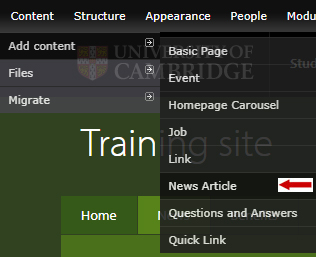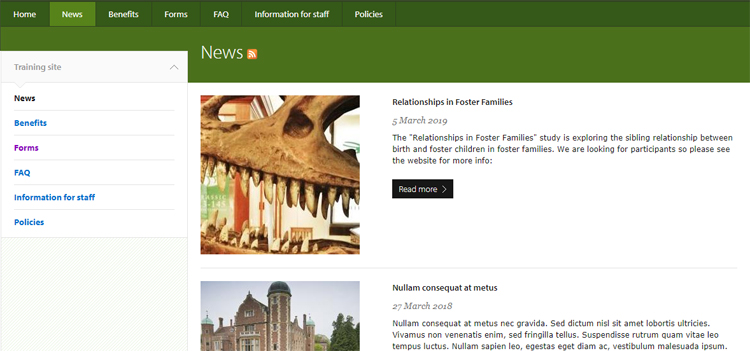Content standards for news articles
You should delete any news story over one year old unless there is strong analytics data or evidence to keep it. If it is still getting significant traffic you could consider turning it into piece of permanent content that sits in your main navigation.
If your website is managed by the Drupal team, they can install a module that automatically unpublishes content after it's been live for a year. You'll still need to delete it.
How to create a news article
Hover over 'Content' then 'Add content'. Select 'News Article'.
You'll see a news article editing screen. Provide the title of the article and the body content.
You can optionally upload an image. Please see the Image section for more information.
Select 'Save'.
Your article should automatically be added to the News page.
Your website can also be configured to pull through a feed of News articles on the homepage. This can either be on the right-hand side navigation or in a sub-content section.
Get help
If you need help with your Drupal website, contact the Drupal team via webmaster@admin.cam.ac.uk.
Content editors around the University can get guidance and advice from the Content Community.