We're changing the public certificate used by eduroam at 07:30 on Wednesday 2 October.
Anyone who has used the eduroam Configuration Assistant Tool (CAT) for Windows devices, the eduroam profile for macOS devices, or the geteduroam for Android app to set up their eduroam connection won't notice any change.
What to do if you see a 'verify certificate' message
If you set up eduroam by selecting it from the list of available networks and entering your username and password, you'll be notified that the certificate has changed and be asked to accept this change the next time you try to connect to eduroam. The message will vary according to your operating system – an example Windows message is shown below.
Please check that the certificate is issued by 'GEANT OV RSA CA 4' and accept the change.
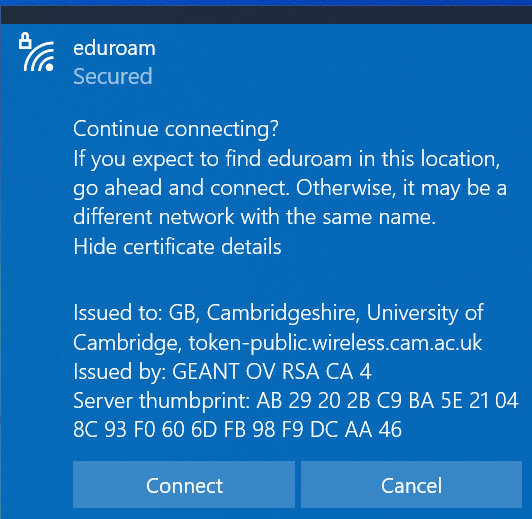
Further information
For detailed technical information, including details on how to force use of the new certificate in advance of the change, see: connect to eduroam wifi with other devices.
