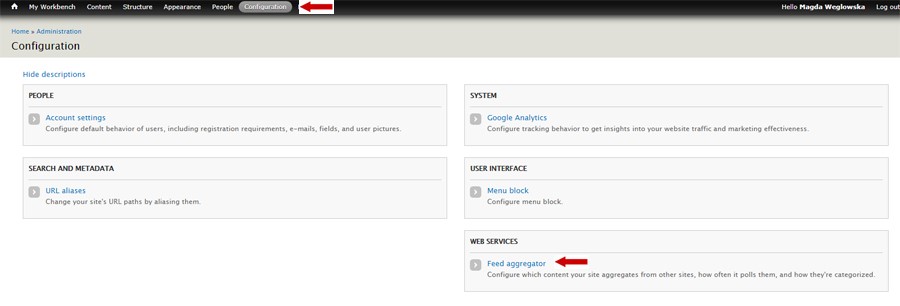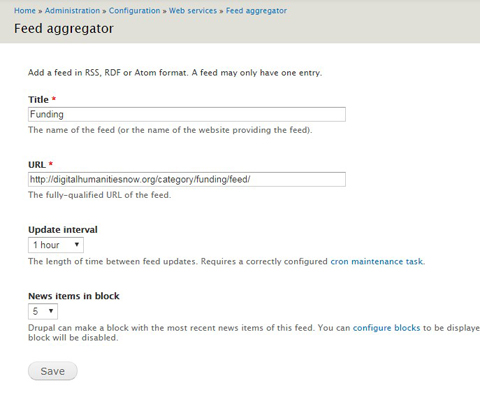When to use an RSS feed
RSS feeds let your users know that new content has been published on your website. Instead of having to actively go and visit the sites of your interest to find out if there are any updates, the RSS alerts you when a website has been updated without you having to do anything.
How to add an RSS feed
If you want to add an RSS feed, select the 'Configuration' tab and choose 'Feed aggregator'.
Select '+Add new feed'.
Provide the Title, URL and specify how many items should display in the block. We recommend 5 items.
Select 'Save'.
Make sure you select 'Update items'. This will pull through the first items in your feed.
Next, you need to find the new block created for your feed.
Go to 'Structure' in the main menu. Then 'Blocks'.
Find the feed block. The name will include “feed latest items”. Move it to the right location. Select 'Save'.
Get help
If you need help with your Drupal website, please contact the Drupal team via webmaster@admin.cam.ac.uk.
Content editors and website owners around the University should sign up for the Optimise your content course. This is a 6 session course run by the University's Content Community. It will help you improve your website content before it's moved to the new Drupal 10 platform.