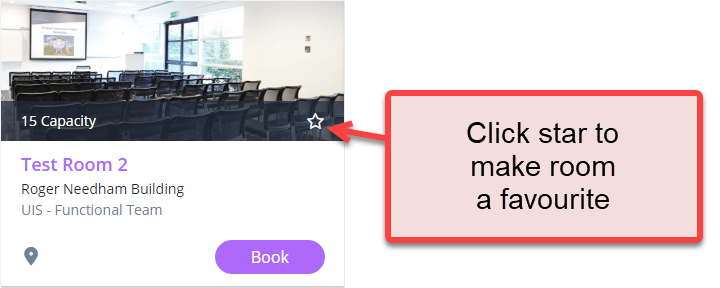- If you find a room which you would like to use often, select its star icon on the room photo.
It will turn yellow to indicate it’s now a favourite.
- In the menu at the top, select Favourites to see all your favourite rooms.
IT Help and Support

© 2024 University of Cambridge