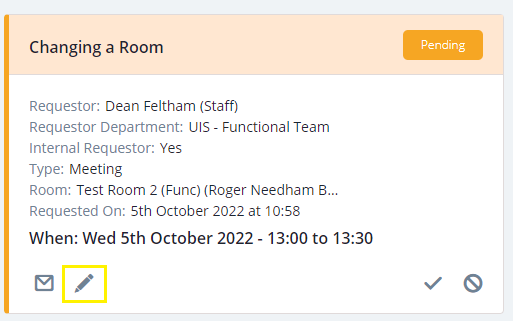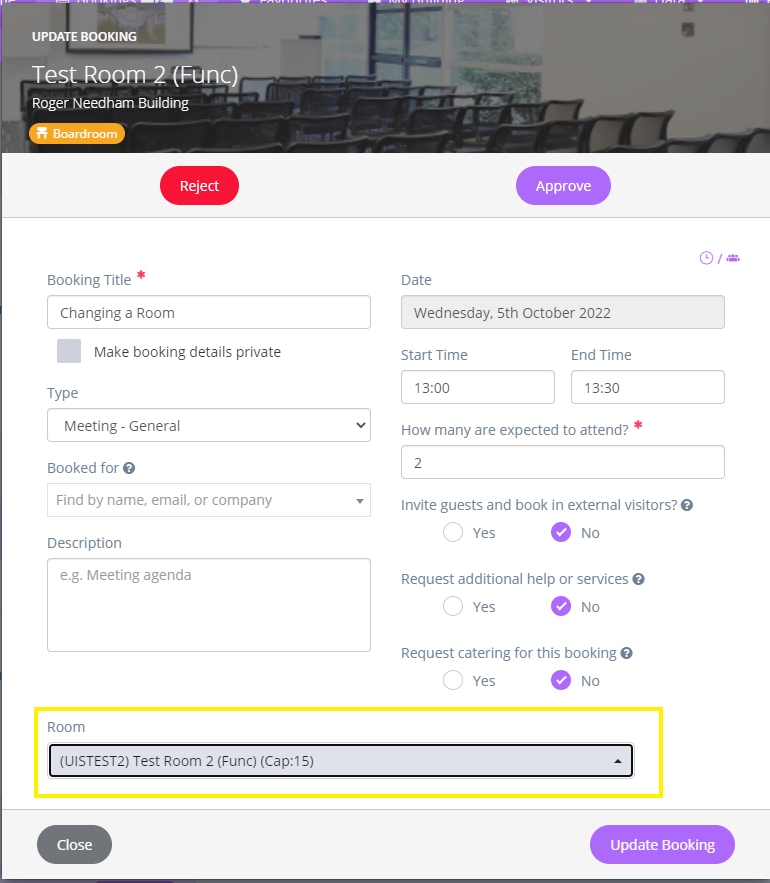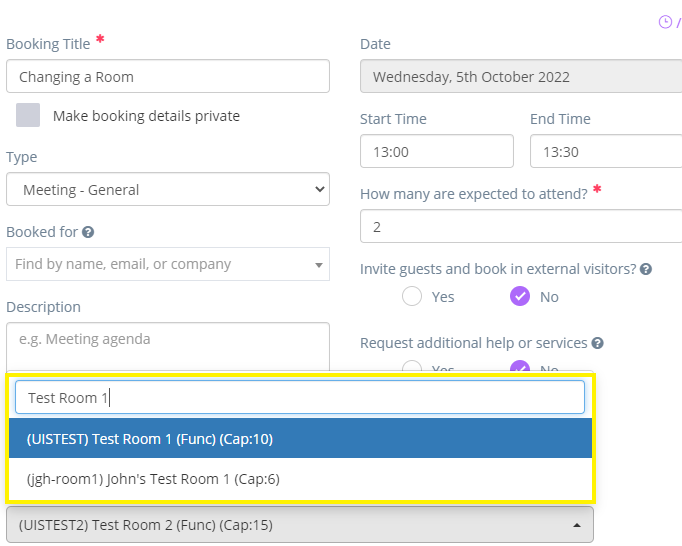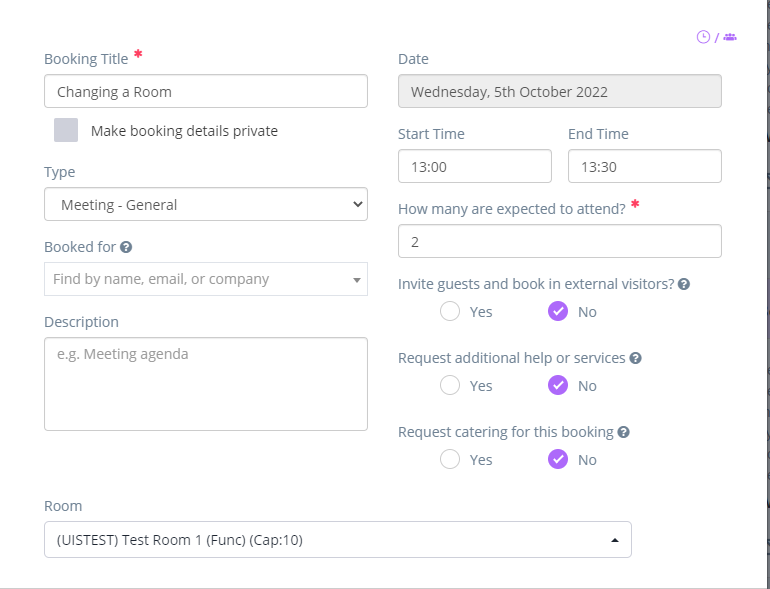Once an individual room booking has been made (pending or confirmed), a Department Manager or Room Manager may make a change to the room allocation. Currently this is not possible for series bookings. It is recommended that, before making a change, you email the original room requester to confirm the room is adequate for their needs.
- Go to Bookings > Manage Bookings to view bookings.
Pending bookings are coloured orange.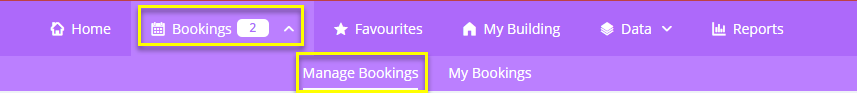
- Locate the pending/approved booking you wish to change and select the pencil symbol at the bottom.
- Once fully loaded, select the Room drop-down.
- Search for the room required and select to confirm.
- Confirm the room by selecting the Update Booking button
The room requestor and any guests are informed of the new room allocation via email.