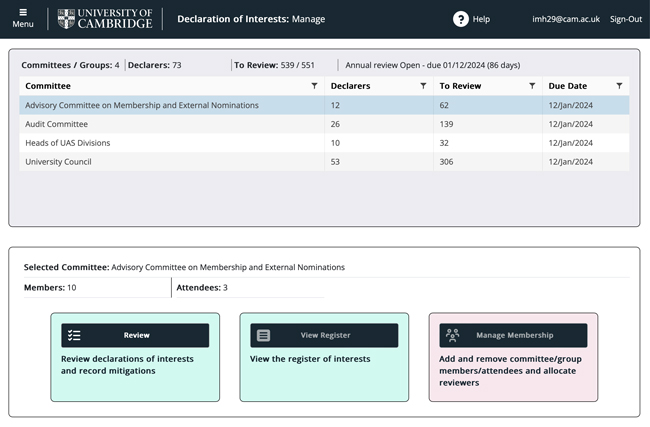How to access the Review and Manage application
The Review and Manage App is web-based which means you can access it using a web browser.
The homepage of the app contains a list of the committees and groups for which you have reviewer permission.
It allows you to:
- select the committee you want to work on (if you're involved in managing more than one)
- review declarations and add, amend or confirm mitigating actions for these declarations
- view the register of interests for each committee or group
- manage the membership of each committee or group and set who is a reviewer (including non-committee members if required)
You can get back to this page at any time by selecting 'Menu'.
This help is always available by selecting 'Help' from any screen and will open up in a new tab or page.
Depending on the screen size you are using you may want to zoom in or out to get the best size for your screen.
You can do this as follows:
Windows: CTRL and ‘+’ keys to enlarge and CTRL and ‘-‘ keys to make the text smaller
Apple Mac: Command and ‘+’ keys to enlarge and Command and ‘-‘ keys to make the text smaller