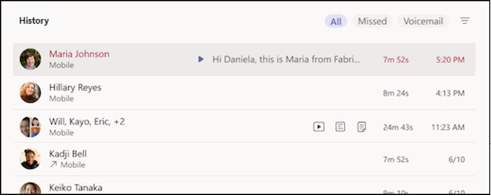Actions from your Call History
Your call history shows a list of past calls, including missed calls.
- Go to Calls
- Select History
- From any call in the list, select More actions (…) from where you can:
- Call back to begin a call automatically.
- Chat with that contact
- Add them to Speed Dial
- Add them to your Contacts
Filtering your Call History
From the filter menu at the top, you can refine your call history list to see:
- All calls made and received
- Missed calls only
- Incoming calls only
- Voicemail messages