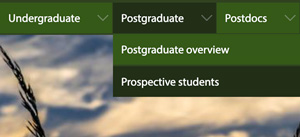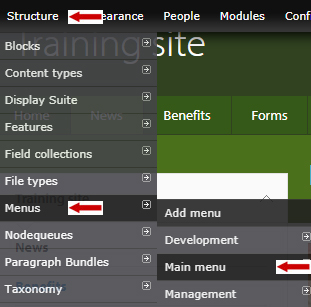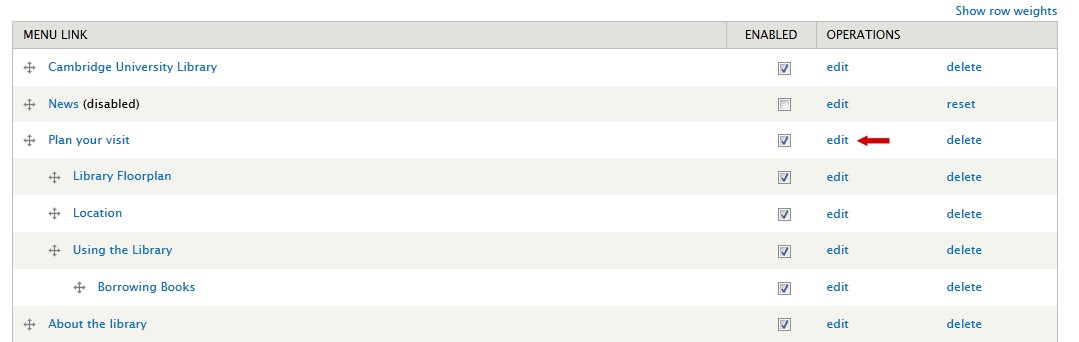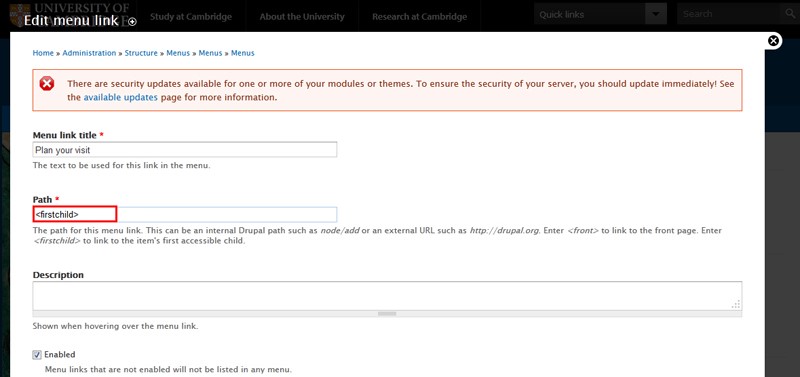The overview page gets created automatically when you add a new page in the main navigation. But only when there's another, child page that sits below it in the navigation.
You can hide these overview pages so that only links to the child pages appear in the menu.
Hover over 'Structure' then 'Menus'. Select 'Main menu'.
Find top-level page in the main menu list and select 'edit'.
Change the Path to <firstchild> and save it.
Get help
If you need help with your Drupal website, please contact the Drupal team via webmaster@admin.cam.ac.uk.
Content editors and website owners around the University should sign up for the Optimise your content course. This is a 6 session course run by the University's Content Community. It will help you improve your website content before it's moved to the new Drupal 10 platform.