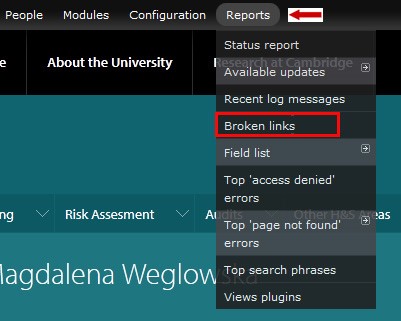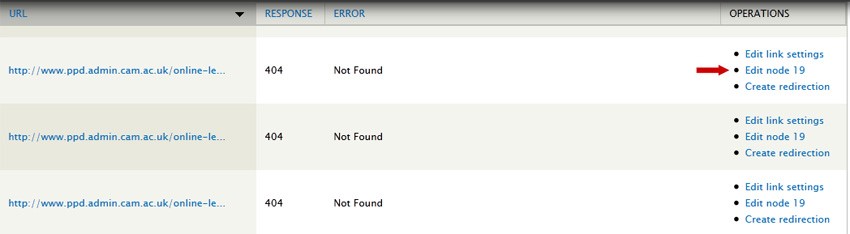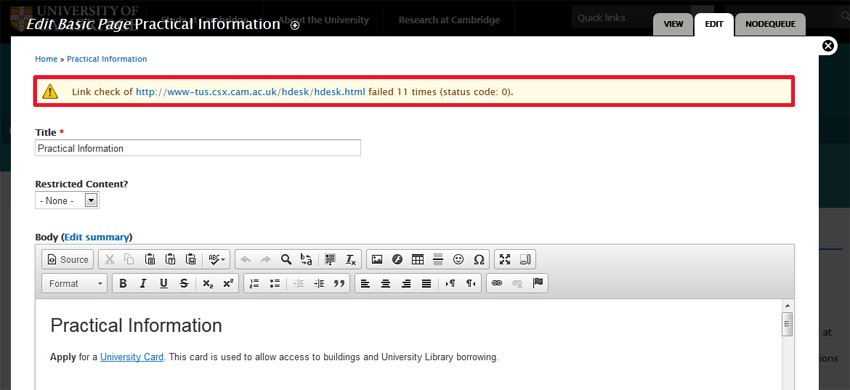The Link Checker module helps identify broken links on your website. Once enabled, you can see the list by hovering over the Reports tab and selecting 'Broken links'.
You'll see a list of broken links.
Select 'Edit node' to go directly to the page with the broken link.
You'll notice that at the top of the page, there is a yellow alert box that lists all the broken links on that page.
Once you correct your link, it might take a few hours for the report to get updated.
Get help
If you need help with your Drupal website, please contact the Drupal team via webmaster@admin.cam.ac.uk.
Content editors and website owners around the University should sign up for the Optimise your content course. This is a 6 session course run by the University's Content Community. It will help you improve your website content before it's moved to the new Drupal 10 platform.