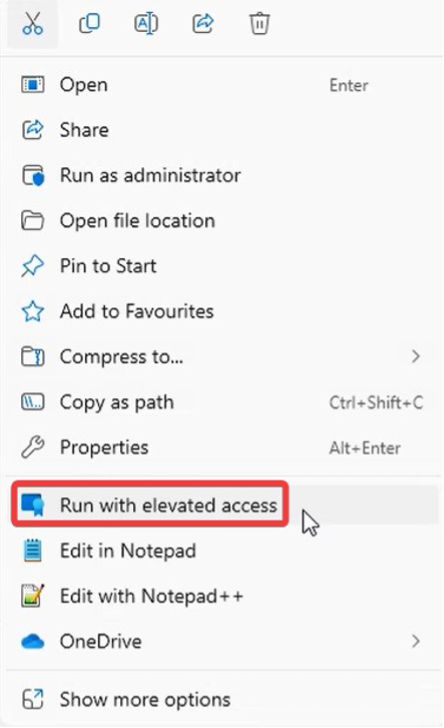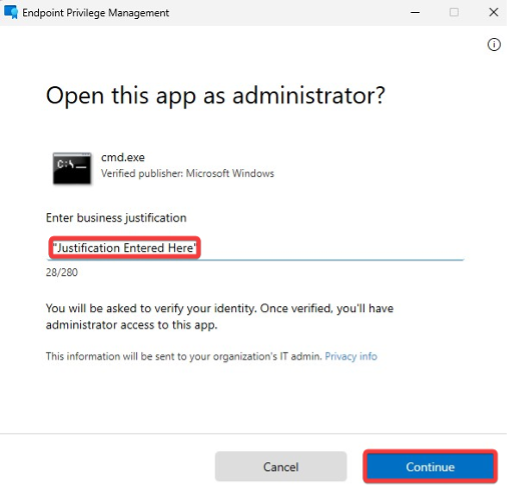Before you start
EndPoint Privilege Management allows users with standard permissions to elevate their rights to install or run applications with administrative rights. It does not replace local administrator rights. It also does not change organisationally managed settings of filesystem permissions.
For tasks not covered by Endpoint Privilege Management, please contact your local IT support for assistance.
You must have been granted elevated permissions before following the instructions below. Contact your local IT support if you want to apply.
How to elevate permissions
1. Right-click the application you want to run.
2. Select ‘Run with elevated access’.
3. Enter your business justification and click “Continue”. The justifications will help create use cases allowing seamless elevations in the future.
4. Finally, authenticate the action with the account running the elevation.