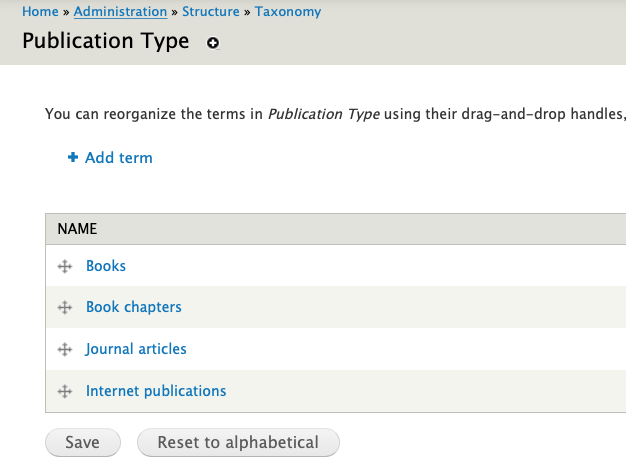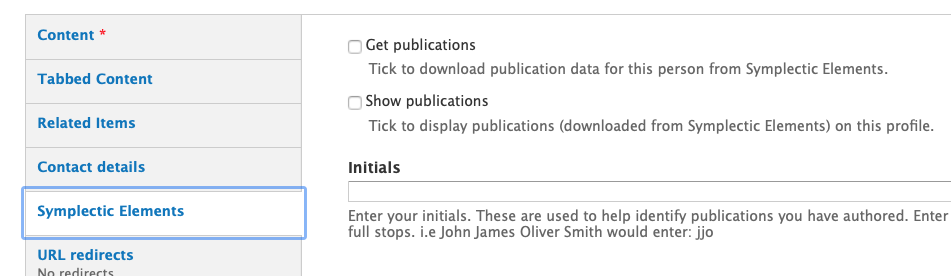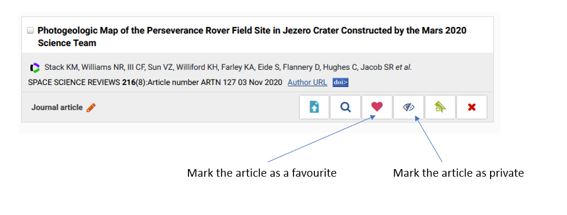Using Elements to add publication details
Staff profiles can include a list your publications. This may include articles, chapters. It can get out of date if you publish frequently.
You can update your publication data automatically by connecting your website to Elements. Elements is the University's research information management system. It contains publication data that get be set up to populate your staff profile.
You can request to use Elements if you have a UIS maintained Drupal 7 sites. It must use the standard staff profile module.
The system will download any new or changed publications overnight. We can set this up to include all publications or to those marked as favourites in Elements.
These publications can also pull through to the publication search page.
Installing Elements
To install Elements on your site, contact webmaster@admin.cam.ac.uk. Let us know whether you want to download all publications or just your favourites.
Changing the order of the publications
Your publications get grouped together by format. For example, it will list all books together and all articles together. You can change the order by editing the order of taxonomy terms in the 'Publication Type' taxonomy. You can find this in admin/structure/taxonomy/publication_type. This order applies across the site.
The taxonomy terms get created when publications are downloaded. This taxonomy will be empty at first. If this is the the case try again after downloading some publications.
Adding Elements to a profile
The integration with Elements replaces manual entry. You should leave the 'Key Publications' and 'Other Publications' fields blank.
You also need do the following when editing your profile:
- Make sure you fill in the CRSID field correctly. Elements uses this to indentify which are your publications.
- Make sure your 'Last Name' field is correct. Drupal formats your name in bold within the list of authors.
- In the Symplectic Elements tab tick 'Get Publications' to download the publications
- Tick the 'Show Publications' to show them on your profile. If you only tick 'Get publications', publications will be available on the search page. But not in your profile.
- Fill in the initial field.
Editing Publications in Elements
You can also control whether your publications appear on your profile in Elements. Marking a document as a favourite will highlight it on the website. It will download to your profile, if you've set it up to show your favourites.
Marking a publication as private will stop it appearing on your profile.
Find out more about Elements
Please view the guidance about using Elements on the Research Infomation site.
Get help
If you need help with your Drupal website, contact the Drupal team via webmaster@admin.cam.ac.uk.
Content editors around the University can get guidance and advice from the Content Community.