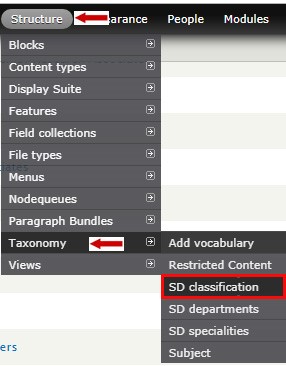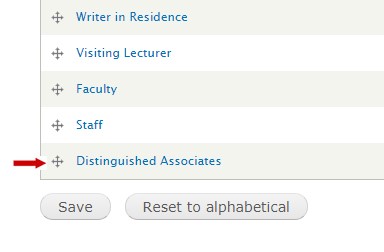What are staff profile groups?
Groups allow you to organise staff profiles on your web pages. For example, you can have groups for:
- research staff
- emeritus staff
- academic staff
- PhD students
How to add staff profile groups
Hover over 'Structure' and 'Taxonomy'. Select 'SD classification'. If the groups are not listed there, please check 'SD departments' or 'SD specialities'.
Select '+Add term' at the top of the screen.
Add your new group, for example "Distinguished Associates". Select 'Save'.
Select the 'List' tab so see the full list of groups.
Your new group should now appear in the list. You can re-order the items by dragging them with the cross symbol.
Save.
Get help
If you need help with your Drupal website, contact the Drupal team via webmaster@admin.cam.ac.uk.
Content editors around the University can get guidance and advice from the Content Community.