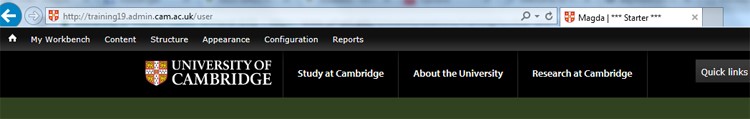How to log in to Drupal
Open a web browser and type in the URL of your website.
Add /user to the end of the URL for the website.
For example, www.hr.admin.cam.ac.uk/user
Log in using your CRSid and University account password (formerly Raven). Select 'Login'.
Once you're logged in, you'll see the black Admin Toolbar on every page at the top of your site.
Watch the video: Logging in
Get help
If you need help with your Drupal website, contact the Drupal team via webmaster@admin.cam.ac.uk.
Content editors around the University can get guidance and advice from the Content Community.