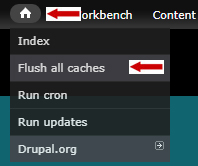What is the cache?
To create a page, Drupal needs to make several database queries. This can slow down websites with a lot of traffic. To make websites faster Drupal stores webpages in a cache.
Occasionally, after you save changes to your web page, you still see the previous version of the text. Clearing the site caches should fix this issue.
How to flush the site cache
Hover over the 'Home' icon and select 'Flush all caches'.
You should see the updated content on your web page.
Watch the video: Clearing the cache
Get help
If you need help with your Drupal website, contact the Drupal team via webmaster@admin.cam.ac.uk.
Content editors around the University can get guidance and advice from the Content Community.